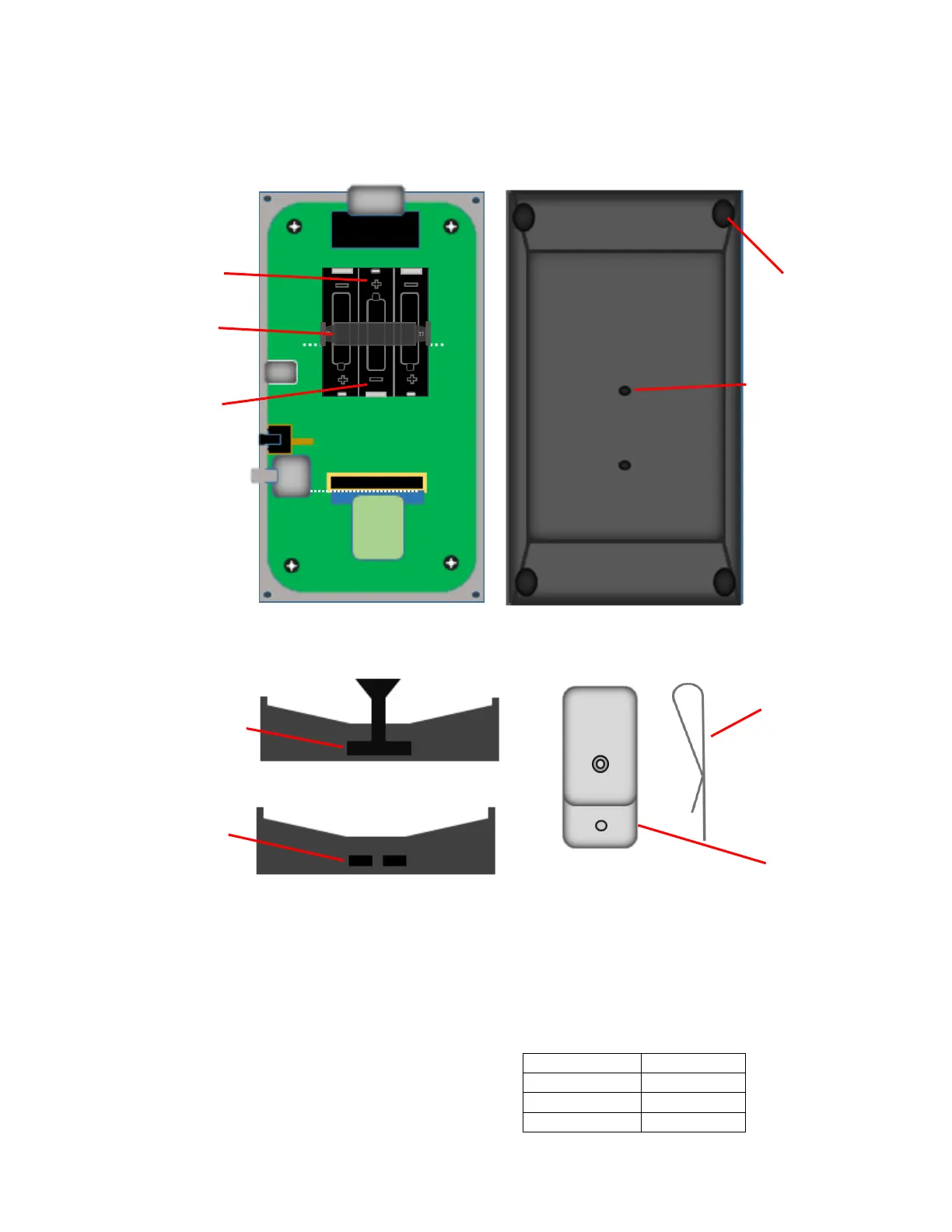Battery Installation
Procedure:
1. Remove the four VERSATORQ®2 case housing retaining hex screws
using a 5/64” hex tool, and lift off the case (Figure2).
2. With the battery holder exposed (Figure 1), lift the Battery
Strap Retaining Tabs and remove (Figure 3), and install three AA
Batteries in the correct orientation as shown in (Figure 1).
3. Reinstall the Battery Strap Retaining Clip and VERSATORQ®2 case
Housing and reinstall the four retaining screws.
Battery Installation / Belt Clip
The VERSATORQ®2 meter is shipped with three AA batteries installed.
Battery Strap Retaining Clip
Positive Battery Orientation
Negative Battery Orientation
Four 5/64” Hex
Screws
(6-32 x ½ long)
Screws
Two threaded holes for Belt
Clip 1/16” Hex
(Two 4-40 x ¼” long screws)
Screws
Battery Strap Retaining Clip Tabs
Battery Strap Retaining Holes
IMPORTANT!
USE ONLY the below SPECIFIED AA batteries
French : Utilisez uniquementdes piles indiquèes dans le
manuel d’utilisation
WARNING!
DO NOT REPLACE BATTERIES WHEN AN EXPLOSIVE
ATMOSPHERE IS PRESENT!