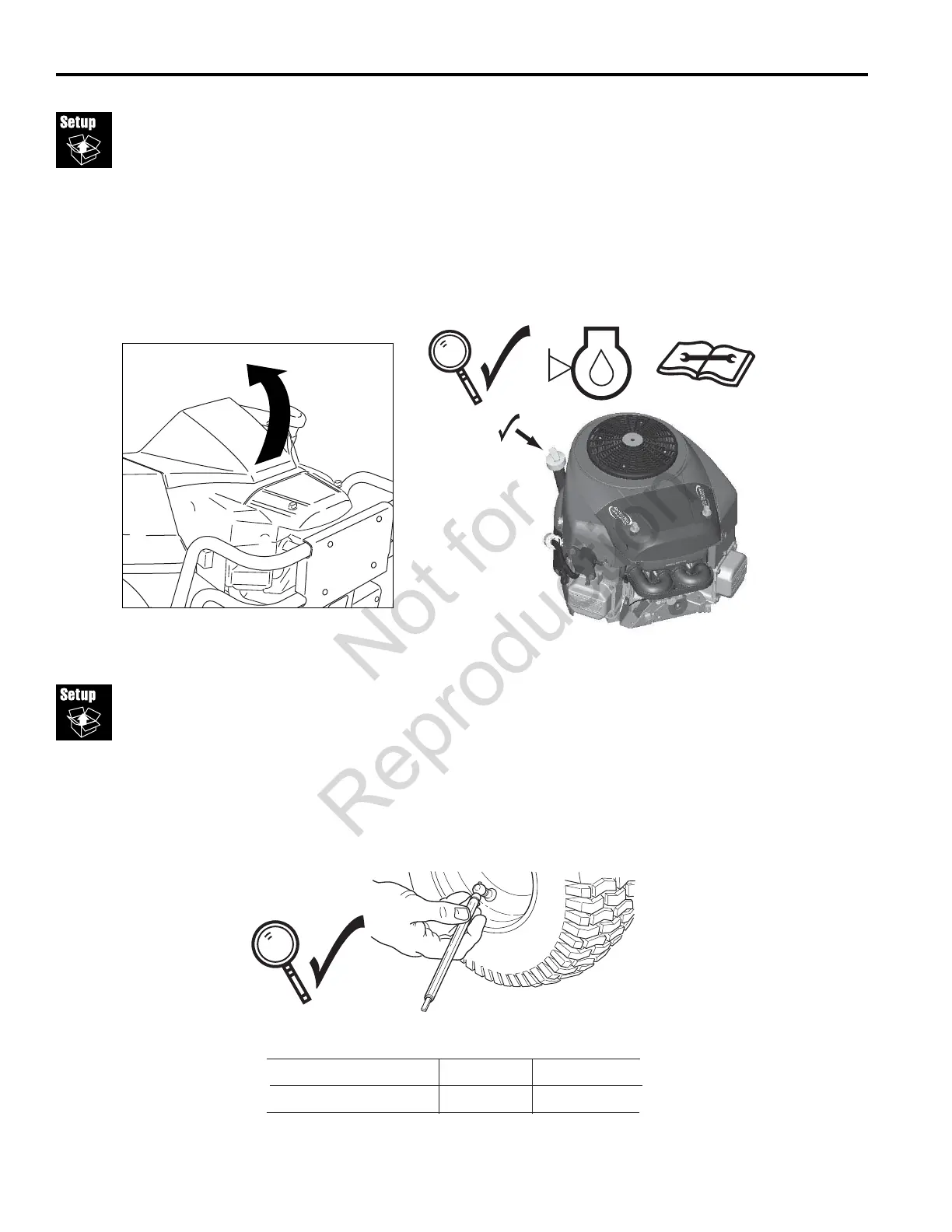Check
Fluid Levels
Fill & Check Engine Oil
Raising the engine cover to gain access to the
engine (Figure 6, inset), use the dipstick to check
the engine oil level. If necessary add engine oil.
Check engine manufacturer’s owner’s manual for
oil recommendations.
Figure 6. Checking the fluid levels
Figure 7. Checking the tire pressure
Reduce & Check Tire
Pressures
The tires are over-inflated for shipping purposes. Inflate
to the pressures shown (Figure 7). Note that these pres-
sures may differ slightly from the “Max Inflation” stamped
on the side-wall of the tires. The pressures shown pro-
vide proper traction, improve cut quality, and extend tire
life.
285Z Series