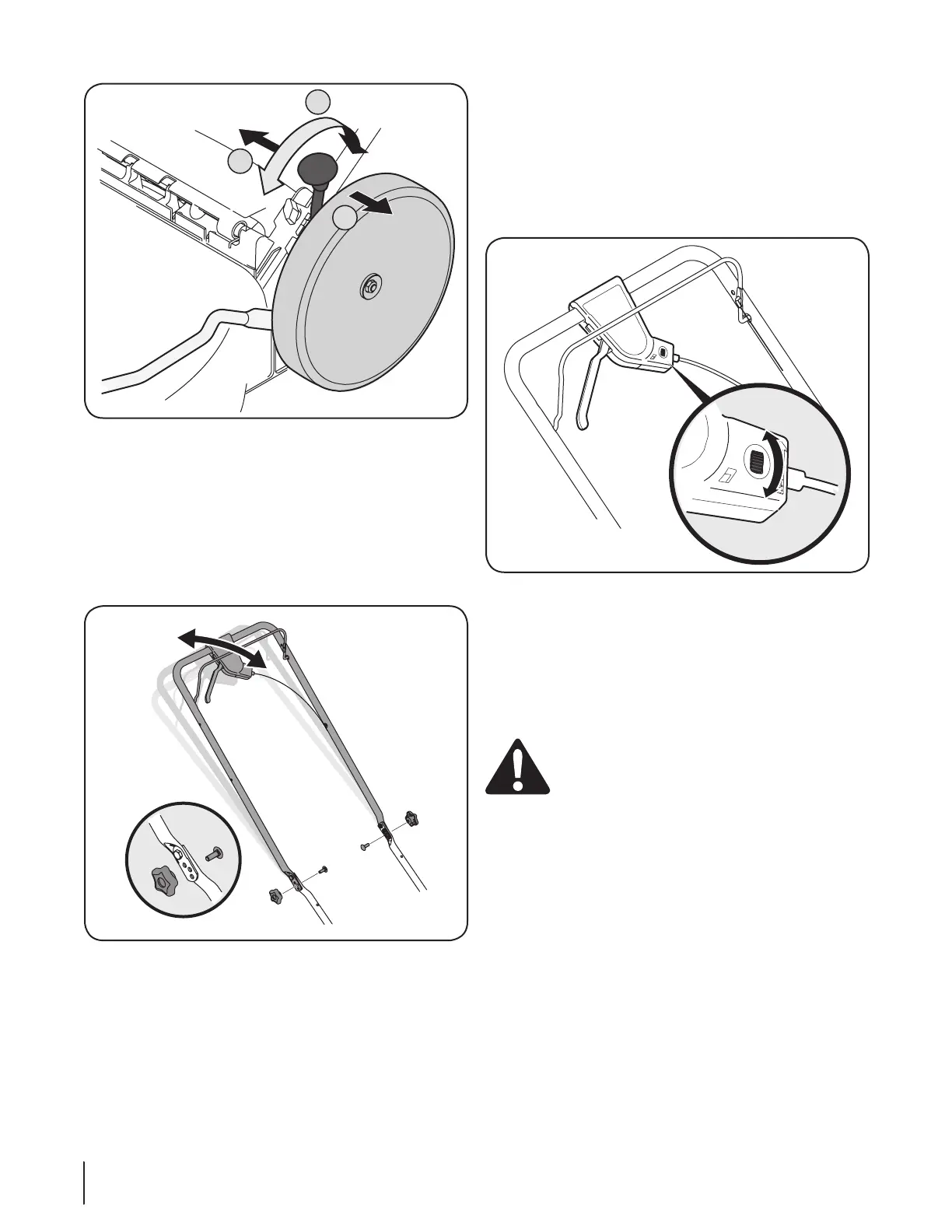12 Section 3 — ASSembly & Set-Up
Figure 3-11
3. Release lever towards deck and place lever on one of the
six height adjustment teeth.
Handle Pitch
For convenience of operation, you may adjust the pitch of the
handle as follows:
1. Remove wing nuts and carriage bolts from handle. See
Figure 3-12
Position the handle in one of the three positions that is
3. Secure into position with wing nuts and carriage bolts
removed earlier.
Drive Control
The adjustment wheel is located in the drive control handle
housing and is used to tighten or loosen the drive belt. You will
need to adjust the drive control if the mower does not propel
itself with the drive control engaged or if the mower’s wheels
hesitate with the drive control engaged. If either of these
conditions occur, rotate adjustment wheel clockwise to tighten
cable or counterclockwise to loosen the cable. See Figure 3-13.
Figure 3-13
Set-Up
Gas and Oil Fill-Up
1. Add oil provided before starting unit for the first time out
of the box.
Service the engine with gasoline.
WARNING: Use extreme care when handling
gasoline. Gasoline is extremely flammable and the
vapors are explosive. Never fuel the machine
indoors or while the engine is hot or running.
Extinguish cigarettes, cigars, pipes and other
sources of ignition.