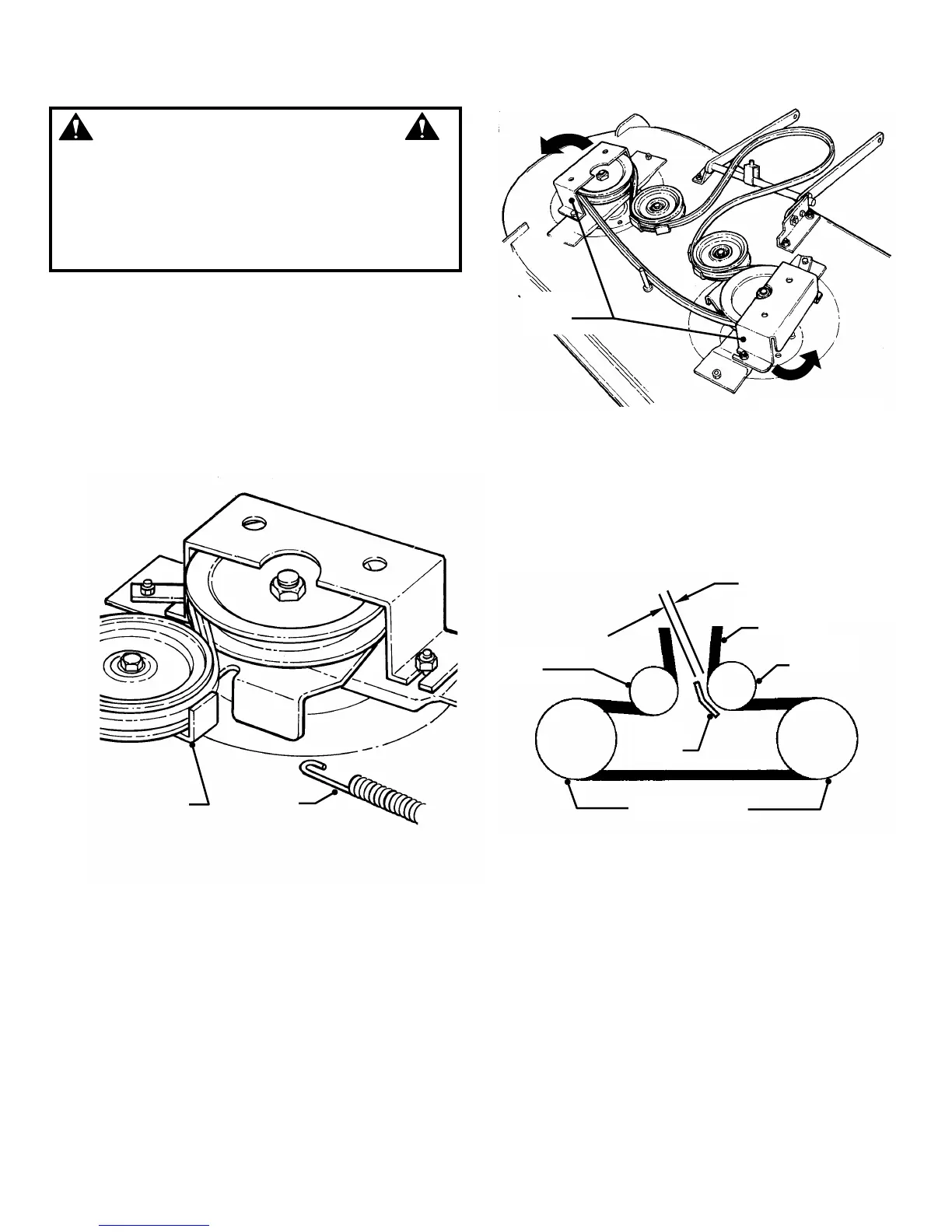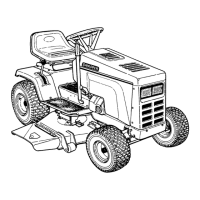29
Section 4 - ADJUSTMENT & REPAIR
WARNING
DO NOT attempt any adjustments, maintenance or
service with the engine or blades running. STOP
blades. STOP engine. Set brake. Remove key.
Remove spark plug wire from spark plug and secure
wire away from spark plug. Engine and components
can be extremely hot. Avoid burns by allowing engine
and components sufficient time to cool.
4.4.8. DECK BELT REMOVAL & REPLACEMENT
42" Deck Drive Belt
1. Place tractor on a firm level surface.
2. Turn engine "OFF". Remove key.
3. Remove mower deck. Refer to Section “DECK
REMOVAL”.
4. Remove deck idler tension spring. Loosen bolts
that secure the end of the spindle pulley covers and
rotate cover around out of the way. See Figure 4.32 &
Figure 4.33.
FIGURE 4.32
5. Remove old belt.
6. Replace with new belt.
7. Reinstall both pulley covers.
8. Reinstall mower deck to tractor.
FIGURE 4.33
9. Adjust idler pulley belt guide if necessary to obtain
1/16" clearance between belt and belt guide. See
Figure 4.34.
FIGURE 4.34
REMOVE SPRING FROM
TENSION IDLER
SPRING TENSION IDLER
ROTATE PULLEY
COVER OUT OF
THE WAY
PULLEY
COVER
1/16” CLEARANCE
(TYPICAL)
SPINDLE PULLEYS
TENSION
IDLER
STATIONARY
IDLER
BELT
GUIDE
BELT
