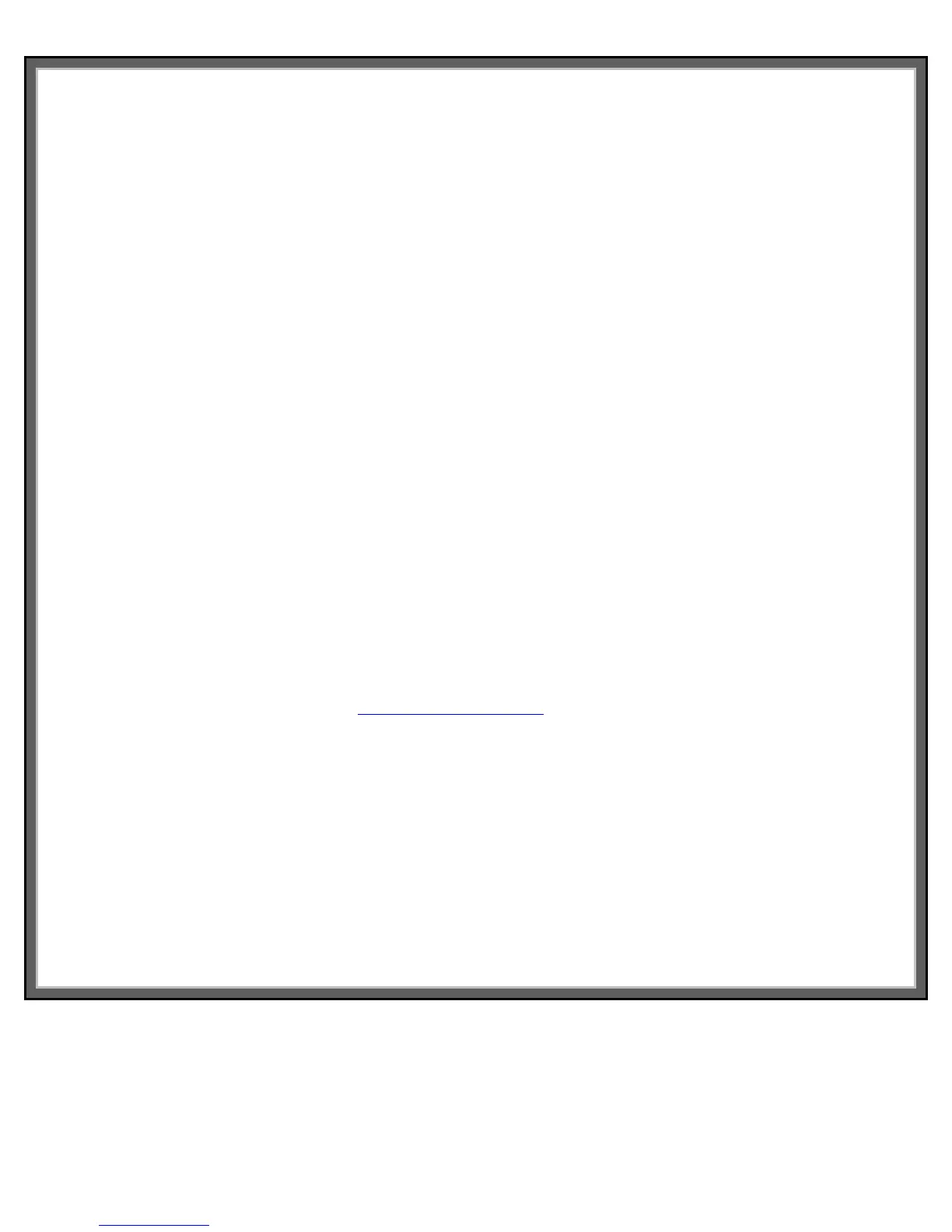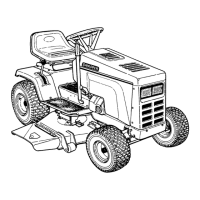44
SNAPPER PRODUCT REGISTRATION FORM
IMPORTANT: KEEP THIS INFORMATION FOR YOUR PERSONAL RECORDS
(Complete the following information on your Snapper purchase)
Model Number _________________________________________________________
Serial Number __________________________________________________________
Date of Purchase ________________________________________________________
Retailer ________________________________________________________________
Retailer’s Phone Number ________________________________________________
It is very important that you register your purchase with Snapper to ensure warranty
coverage. Please mail your product registration card to:
Snapper at P.O. Box 777, McDonough, Georgia 30253.
Or you may register on line at www.snapper.com.
You can contact us at our web site or if you would like to speak with a Customer
Service Representative. Call us at the Snapper Customer Relations Center. For faster
service please have your Serial Number and Model Number available.
Call the Snapper Customer Relations Center at 1-800-935-2967.
