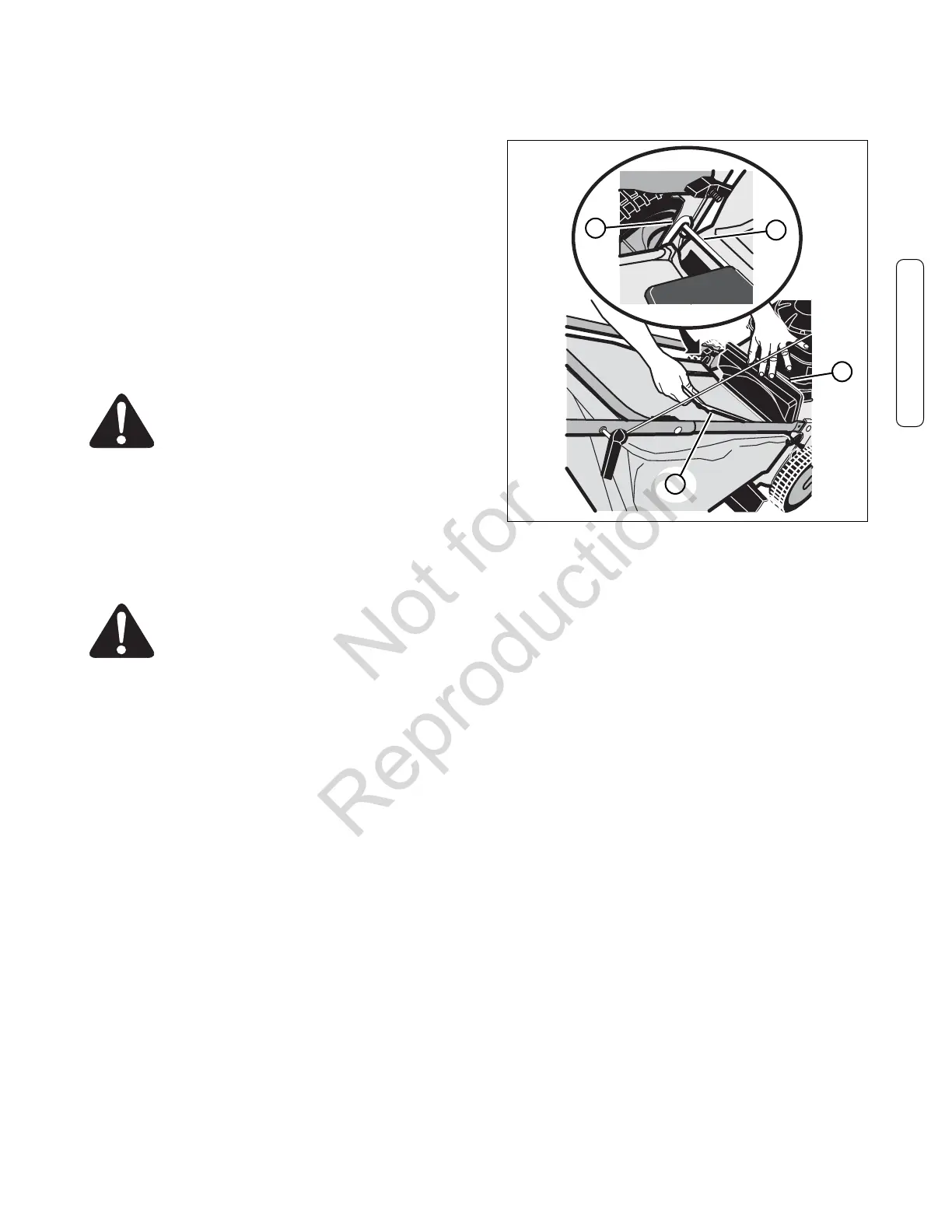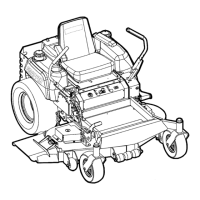7
Mounting the Grass Bag
1. To mount the grass bag on the mower, raise the rear
door (A, Figure 7). Holding the grass bag by the handle
(B), mount the hooks (C) on either end of the grass bag
frame assembly onto the rear door pivot rod (D). Lower
the grass bag against the rear of the mower. Lower the
rear door.
Important: Make sure both grass bag hooks are mounted on
the pivot rod.
WARNING: Check the condition of the grass
bag for wear or deterioration. If worn or
damaged, replace the parts only with
approved factory replacement parts.
Emptying the Grass Bag
WARNING: Before you remove the grass bag,
stop the engine. Before you remove any grass
from the mower housing, disconnect the wire
from the spark plug.
1. Raise the rear door to a vertical position.
2. Hold the handle of the grass bag and lift the frame
assembly. Continue to lift the frame assembly until the
hooks are no longer mounted on the pivot rod. Remove
the grass bag.
3. Empty the grass from the grass bag.
4. To mount the grass bag on the mower, see “Mounting
The Grass Bag”.
Preparation
Figure 7: Mounting the grass bag
C
D
A
B
Preparation (Continued)
