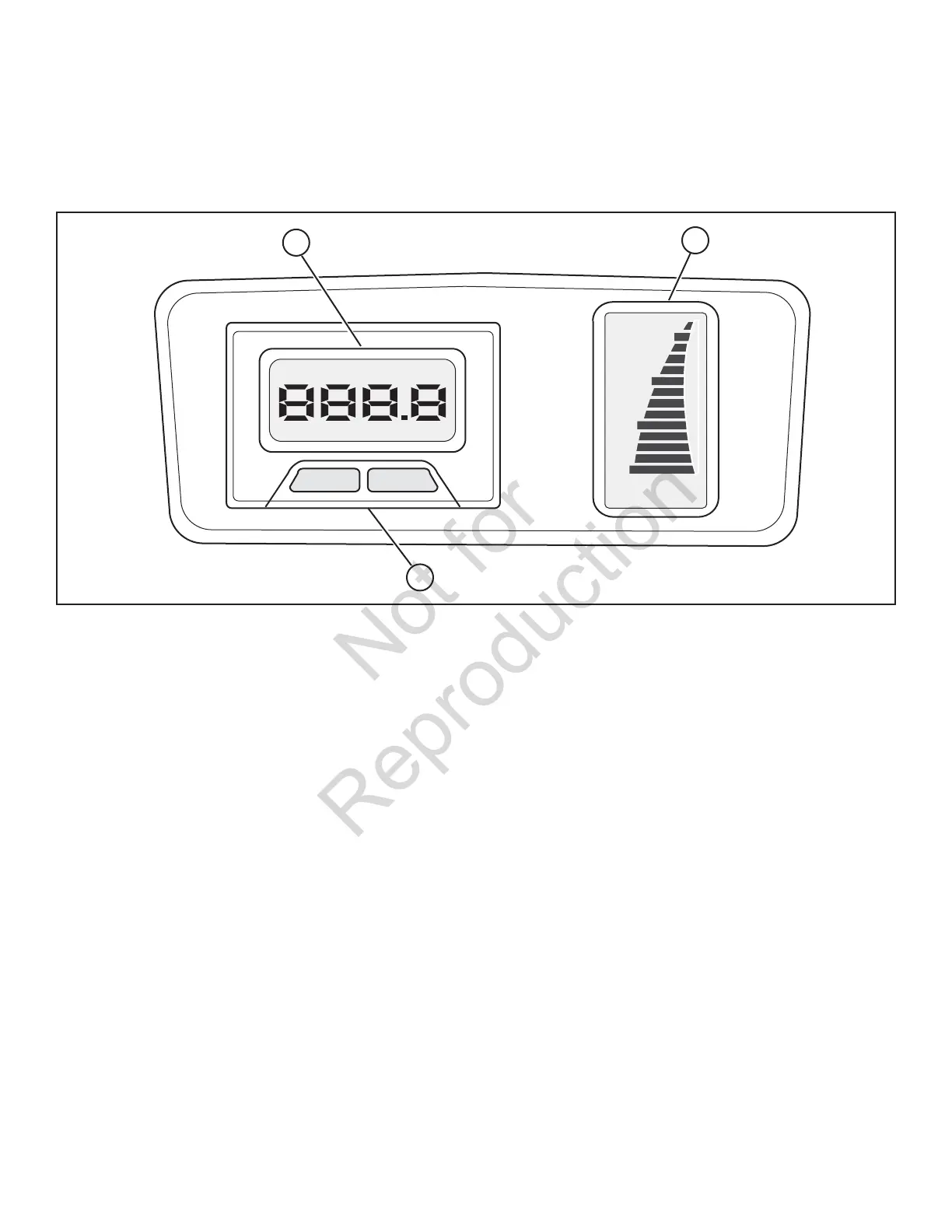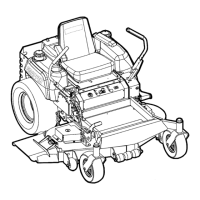A. Total Hours, Trip Hours, and Clock
B. Height-of-Cut
C. MODE and RESET Buttons
Electronic Dashboard
The electronic dashboard displays the total hours, trip hours,
digital clock, and cutting height (see Figure 3).
Display Total Hours, Trip Hours, and Clock
NOTE: Whenever you start up the unit, the Total Hours
are displayed. The Total Hours will automatically reset to 0
after 999.9.
1. Press MODE for less than 1 second to display the Trip
Hours.
2. Press RESET for greater than 3 seconds to reset the
Trip Hours to 0.
3. Press MODE for less than 1 second to display the
Clock (see Set the Clock section).
4. Press MODE for less than 1 second to return to Total
Hours.
Set the Clock
1. Press MODE for greater than 3 seconds. The hours
will flash on the display.
2. Press RESET to adjust the hours.
3. Press MODE for less than 1 second to save the
setting. The minutes will flash on the display.
4. Press RESET to adjust the minutes.
5. Press MODE for less than 1 second to save the
setting.
Total Trip / Hours Clock
RESET MODE
2
1
4
3
Cut Height
Figure 3
A
C
B
14 www.snapper.com