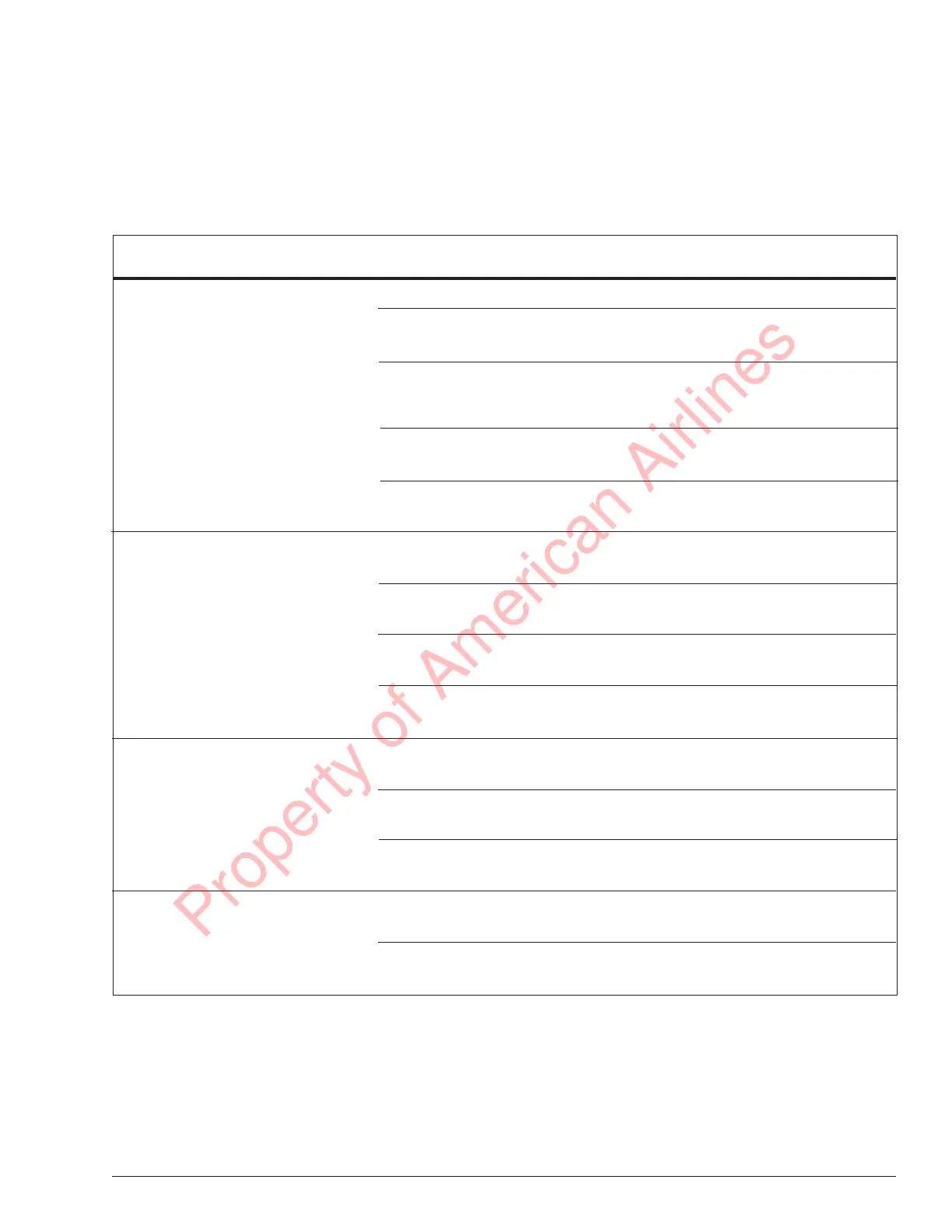TM12 – 8210027 39
Chapter 12 – Troubleshooting
The troubleshooting chart may be used to locate and
eliminate situations where machine operation may be
interrupted. If the problem cannot be corrected with the
action listed, stow the machine and remove it from ser-
vice. Repairs must be made by qualified maintenance
personnel.
Troubleshooting Chart
Symptom
All functions stop working.
Platform will not raise or lower
from lower controls.
Upper controls will
not work.
Platform will not raise or lower
from upper controls.
Possible Cause
Motor or pump failure.
Low fluid level in reservoir.
Low battery charge.
Battery disconnect is unplugged.
Electrical system malfunction.
Control selector switch in the upper
control position.
Battery disconnect is unplugged.
Emergency stop button is pushed
inward to the off position.
Emergency lowering knob is not
properly disengaged.
Control selector switch is in the
lower control position.
Battery disconnect is unplugged.
Emergency stop button is pushed
inward to the off position.
Drive/lift selector is in the drive
position.
Emergency lowering lever not prop-
erly disengaged.
Corrective Action
Manually stow the machine.
Check fluid level. Add correct type
of fluid if necessary.
Make sure the batteries and charger
are working properly. Fully charge
the batteries.
Make sure the battery disconnect is
fully plugged in.
Stow the machine and do not oper-
ate until repairs are made.
Place switch in the lower control
position.
Plug in the battery disconnect
cable.
Twist the button clockwise to restore
power.
Make sure the knob returns to the
normal operating position.
Place switch in the upper control
position.
Plug in the battery disconnect
cable.
Twist the button clockwise to restore
power.
Place switch in the lift position.
Ensure lever returns to normal op-
erating position.
Continued on next page...
Property of American Airlines
