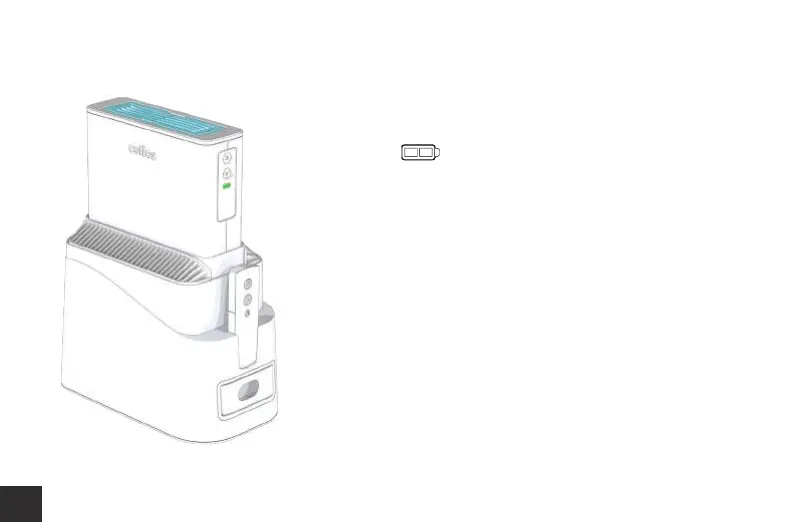20
Celios Technology brought to you by SoClean
Charge the Batteries
1. After turning on the G200 Core, the battery life
indicator on the control panel shows that the
batteries are charging. When the batteries are fully
charged or when there are no batteries in the G200
Core, the battery life indicator light will turn off.
2. You can also charge the batteries outside of the
Main Stand by plugging the Power Adapter directly
into the G200 Core.
Note: The G200 can operate:
• On one or both of its batteries
• Without batteries and power provided
by the Power Adapter