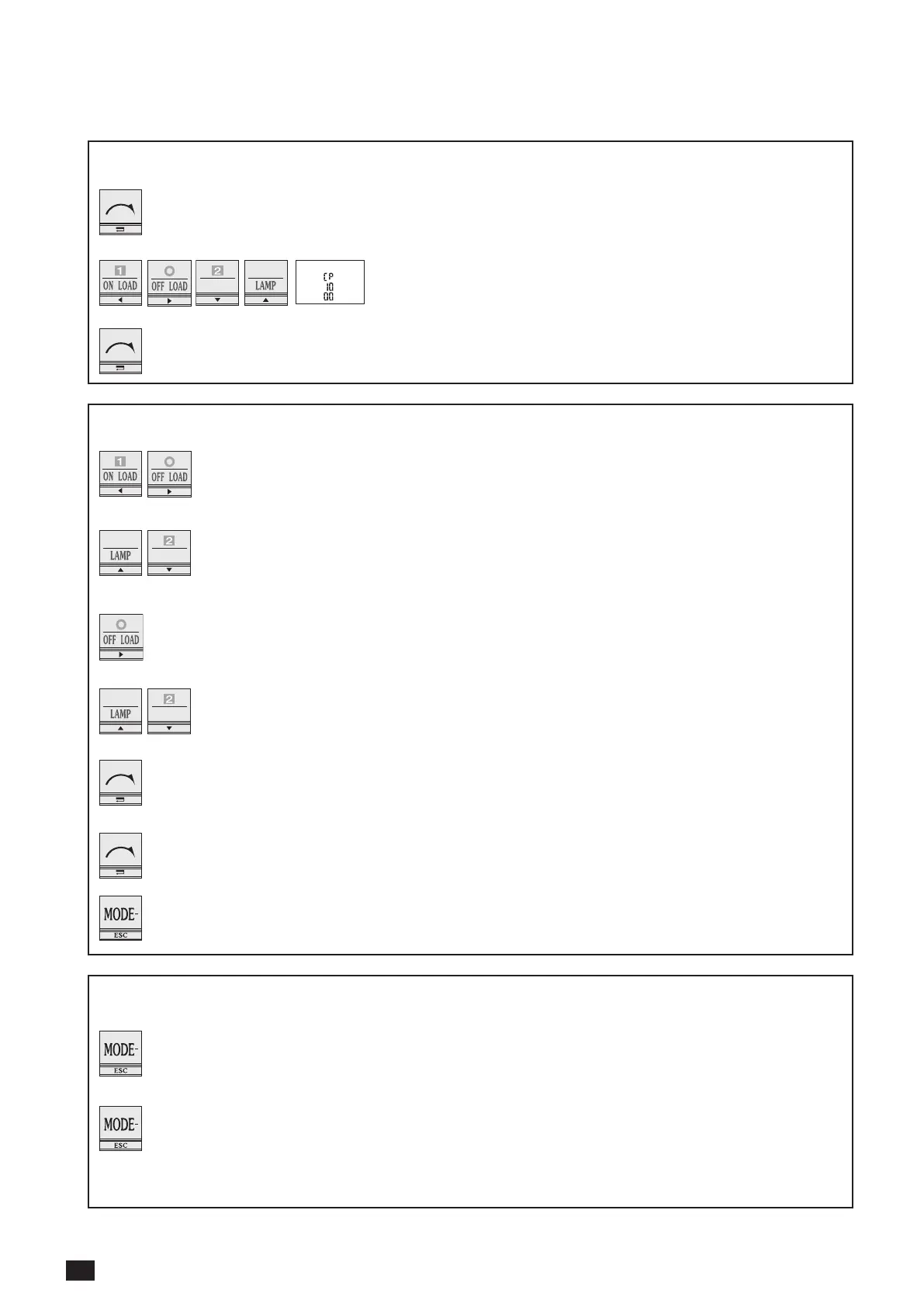8
EN
ATYS D10 / D20 - 542359B - SOCOMEC
5. Programming ATyS D20
>
Enter into programming mode
• Step 1: Press5 s “validation” : PROG led becomes steady
• Step 2: Enter access code (1000 factory default) using the keypad
"left”, “right”, “up” and “down”
• Step 3: Press the "validation" push button
>
Navigation in programming mode
• Step 1: To access the required menu, press the "right" and "left" navigation buttons
• Step 2: To access the parameter to be modified, press the "up" and "down" navigation buttons
• Step 3: To modify the parameter, press the "right" navigation button to make the parameter to be
modified flash
• Step 4: Press the "up" and "down" buttons to increase or decrease the parameter values
• Step 5: Press "validation" push button to validate
If the parameter to be modified is displayed on 2 lines, press "validate" after modifying the first line
to reach the next line
Allows to return to the main menu or to cancel the modification
>
Programming mode exit
• Step 1: Press the "ESC" push button when not entering any value, to return
to the main programming menu
• Step 2: Press on "ESC" push button again to exit programming
New Active mode (Automatic or Manual) depends on the information from the master ATyS device.
