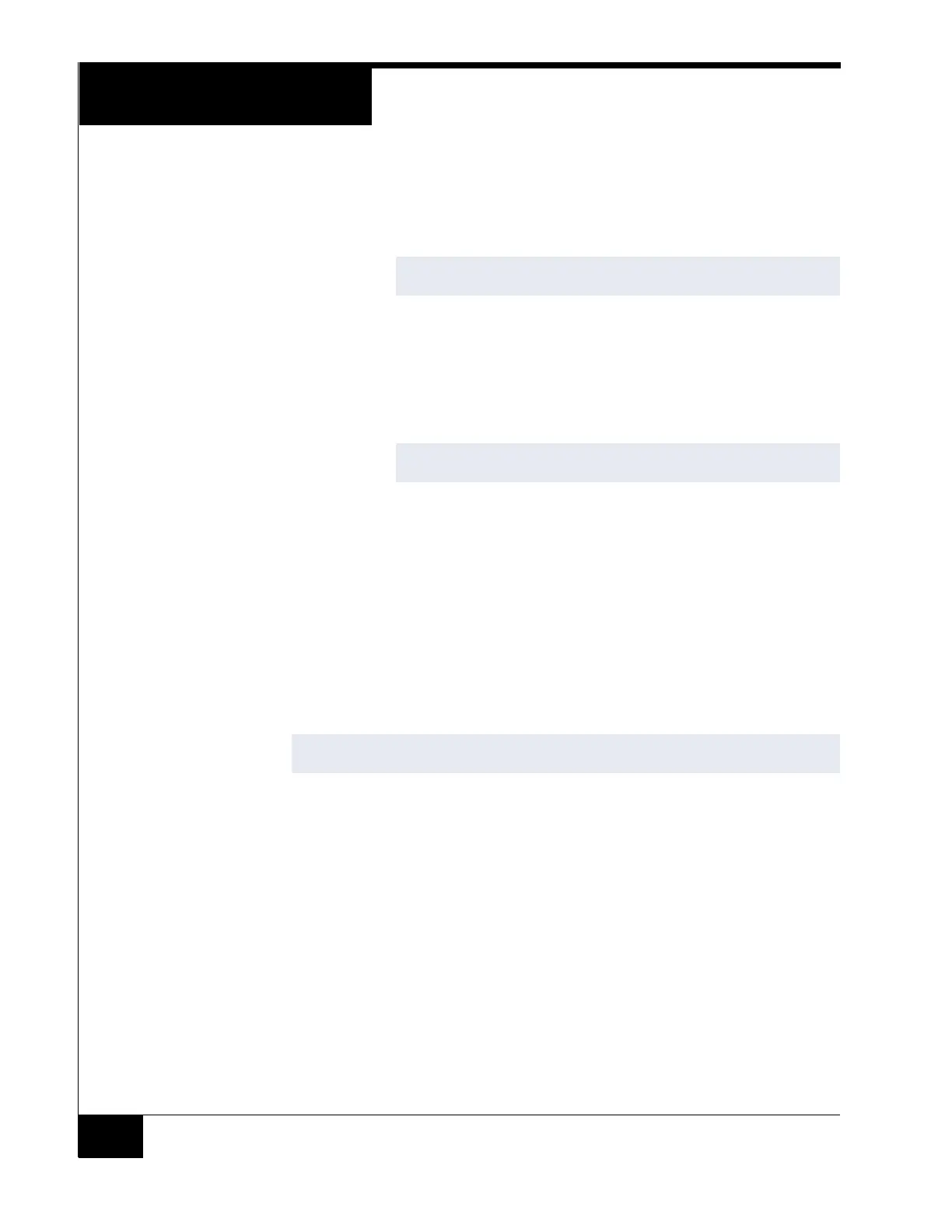Overview
2
Two RS-485 Ports for Aperio
™
hubs and wireless locks, or Schlage
®
PIMs
and wireless locks.
Up to 30 eight-port Aperio hubs (15 per RS485 port) up to 32 Aperio
locks.
Or,
Up to 32 16-port Schlage PIMs (16 per RS485 port) up to 32 Schlage
locks.
Tamper switch for security.
Four USB ports to communicate with the ACM and import encryption keys.
(USB Ports have only evaluated by UL for connection to ACMs)
External Power Fail and Battery Monitoring Inputs.
Access Control
Module
The ACM is a special purpose Access Control Module that interfaces with the
GCM and provides inputs, outputs, and reader interfaces. An iSTAR Ultra SE
can contain up to two ACMs that interface directly with Wiegand signaling
devices and RM reader busses. The RM reader busses can interface with
Wiegand signaling devices and ABA (magnetic) signaling devices. FAI (Fire
Alarm Interface) is also supported along with the ability to selectively energize
the relays and optionally latch them until released by a Key switch. The
maximum number of readers per ACM is 8.
IP-ACM Ethernet Door
Module
The IP-ACM module provides connection and management of the access
control for two readers. The GCM supports a maximum of 32 IP-ACM modules
with 1 reader per IP-ACM or a maximum 16 IP-ACMs with 2 readers per IP-
ACM. The limiting factor is a maximum of 32 readers.
For the iSTAR Ultra SE to operate with the IP-ACM v1 modules, the GCM
must be running firmware version 6.4.1 or higher and C•CURE 9000 must be
version 2.50 SP1 or higher.
For the iSTAR Ultra SE to operate with the IP-ACM v2 modules, the GCM
must be running firmware version 6.5.4 or higher and C•CURE 9000 must be
version 2.60 or higher.
For more information regarding the features and installation of the IP-ACM,
refer to the IP-ACM Ethernet Door Module Quick Start Guide.
NOTE
Aperio hubs and readers have not been evaluated by UL.
NOTE
Only two ACMs are supported.
NOTE
FAI/Key inputs are not supported on the iSTAR Ultra SE in Pro Mode.
