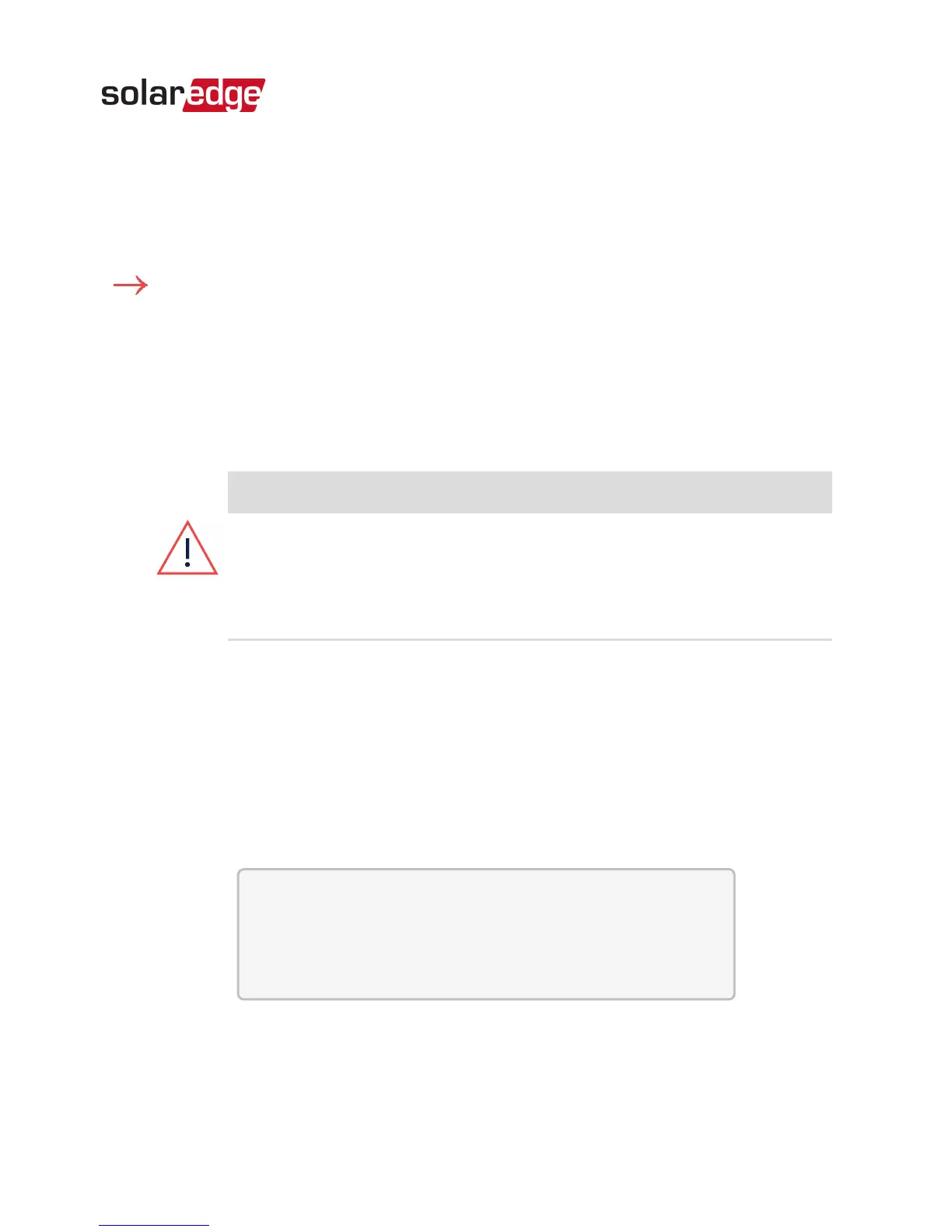The RS485 enables the connection of up to 16 RS485 buses
with up to 32 devices each in a daisy chain configuration for
communications in commercial installations.
To configure RS485 communications of the additional
bus:
1. If the master device is an inverter - verify that the inverter
ON/OFF switch is OFF.
2.
Turn ON the AC to the inverter/Commercial Gateway.
WARNING!
ELECTRICAL SHOCK HAZARD. Do not touch
uninsulated wires when the inverter cover is
removed.
3. Press the Enter button for at least 5 seconds, and enter the
password (12312312).
4. Select Communication è Server è RS485.
5.
Select Communication è RS485-E Conf.è Enable. The
following is displayed:
E n a b l i n g R S 4 8 5 - E
I n t e r f a c e . V e r i f y
m o d u l e i s i n s e r t e d .
C o n t i n u e ?
6.
Press Enter to continue. The following is displayed:
RS485 Expansion Kit Installation Guide MAN-01-00258-1.0
Chapter 2: Installation 18