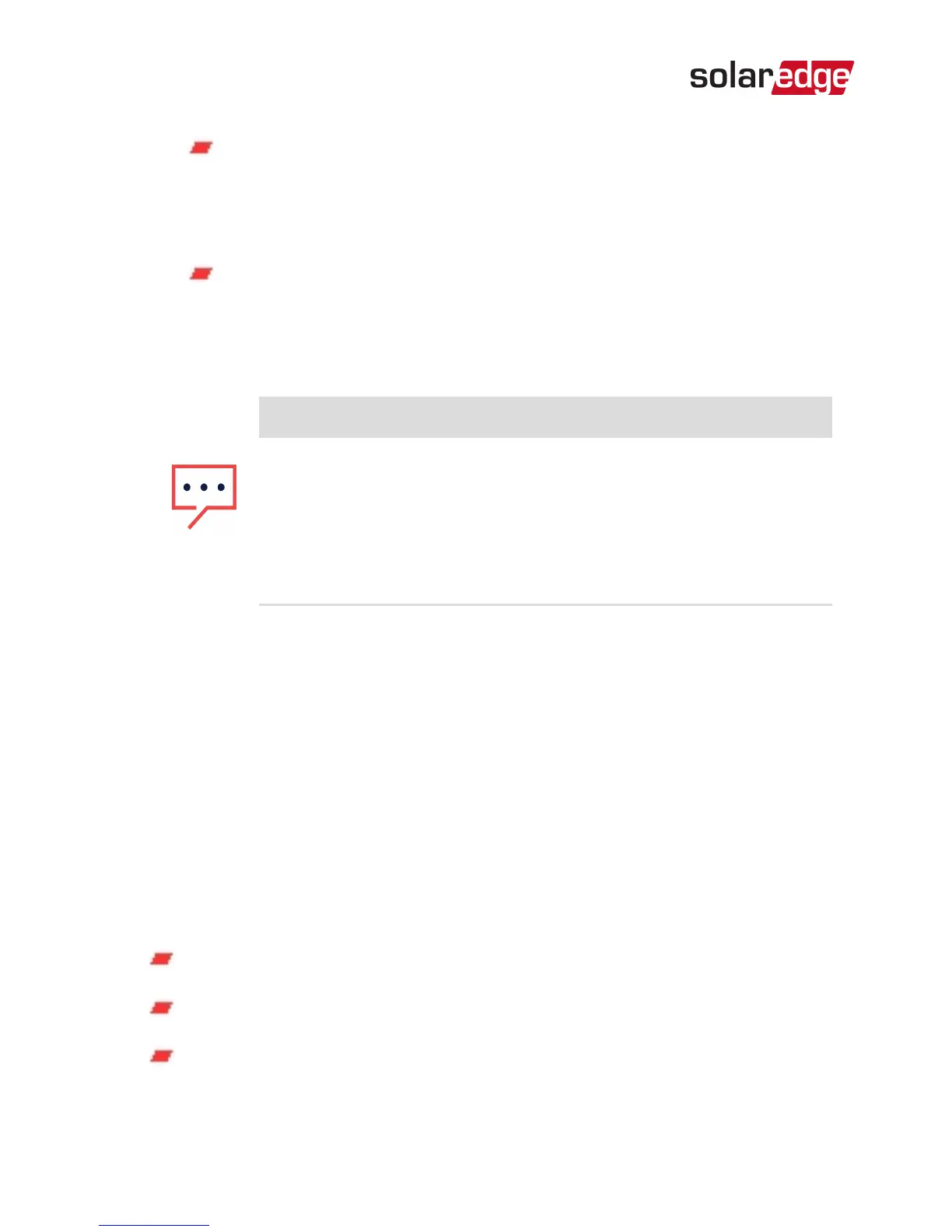The Commercial Gateway that contains the
expansion module should be terminated by
switching ONthe DIPswitch on the module.
For other devices, the switch located on the
communication board and marked SW7 should be
terminated.
NOTE
Only the first and last SolarEdge devices in the
chain should be terminated. The other inverters
in the chain should have the termination switch
OFF (down position).
8. Carefully return the Commercial GatewayLCDboard to its
location.
9. Carefully re-install the Commercial Gatewaycover.
RS485 Configuration to Master
SolarEdge protocol configuration is supported on all RS485
buses simultaneously. The inverter/Commercial Gateway can
be:
Master on one bus and slave on the other
Master on both buses (dual master)
Slave on both buses
RS485 Expansion Kit Installation Guide MAN-01-00258-1.0
17 RS485 Configuration to Master