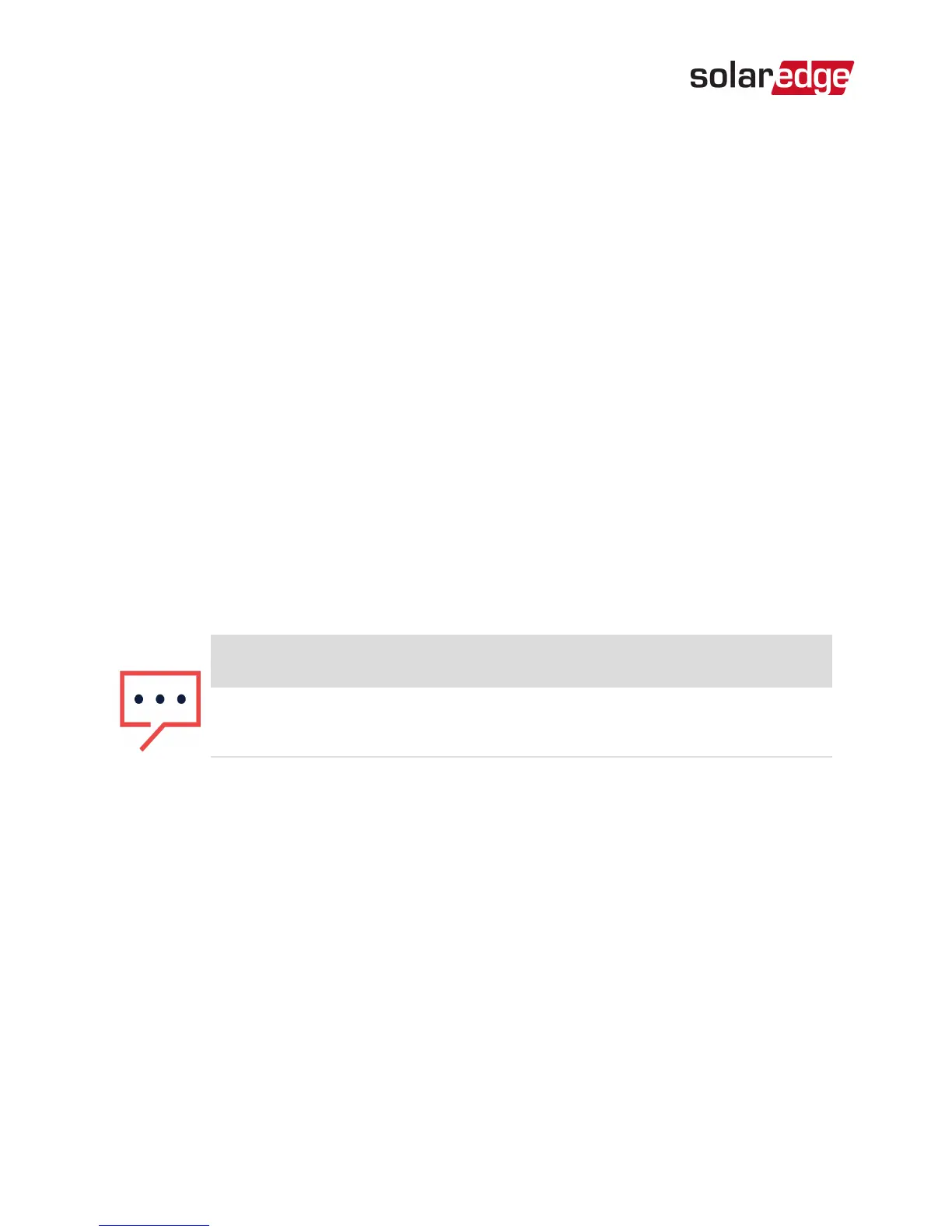Chapter 1: Overview
The RS485 provides an additional RS485 port (sometimes
referred to as RS485-E) for the inverter and the Commercial
Gateway. The kit contains a module which is installed on the
inverter or Commercial Gateway communication board and
has a 3-pin RS485 terminal block.
The RS485 module allows connecting the inverter directly to
3rd party monitoring systems (Modbus master) or various
Modbus slave devices such as batteries and meters, in addition
to other inverters. This second RS485 port also enables nested
RS485 networks, valuable when setting up a communication
network for large sites.
NOTE
When using the RS485 module, the ZigBee and Wi-Fi
wireless communication options cannot be used.
A multiple inverter system can be connected to meters, 3rd
party gateways and other devices with the additional RS485
port.
RS485 Expansion Kit Installation Guide MAN-01-00258-1.0
5 Chapter 1: Overview