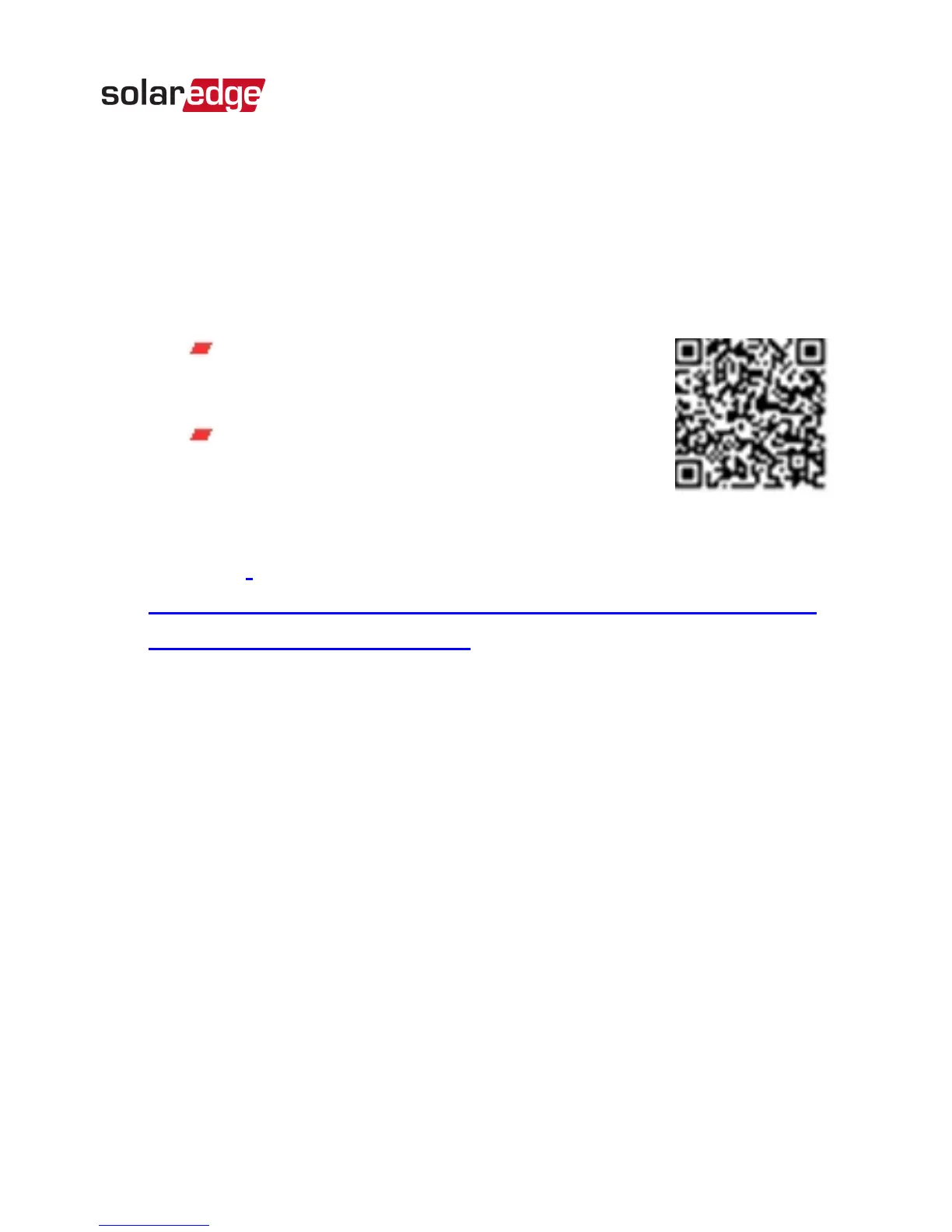2.
If after slave detection the number of slaves displayed in
the master under RS485-X ConfèSlave Detect is smaller
than the actual number of slaves, use one of the following
methods to identify missing slaves and troubleshoot
connectivity problems:
Use the Long slave Detect to retry
connecting to slaves
Analyze the Slave List to check for
missing slaves, and check their
connection
Refer to
https://www.solaredge.com/sites/default/files/troubleshooting_
undetected_RS485_devices.pdf
RS485 Expansion Kit Installation Guide MAN-01-00258-1.0
Chapter 2: Installation 20