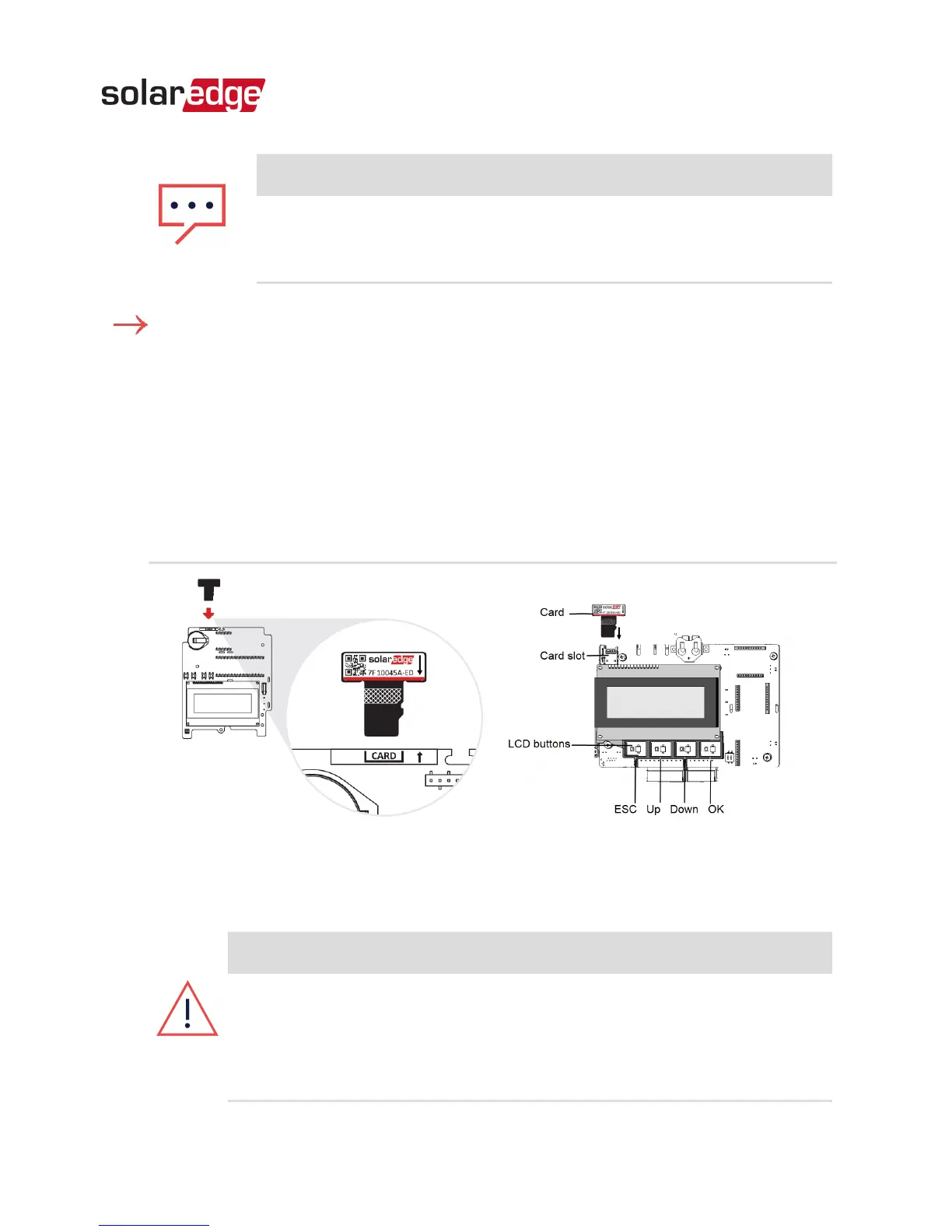NOTE
Only inverters with version 3.xxxx can be
upgraded.
To upgrade the inverter software:
1. Disconnect the AC power to the inverter and wait 5 minutes.
2. Open the inverter cover as described in its manual.
3.
Insert the firmware upgrade card supplied with the kit into
the card slot on the communication board.
1Ph/3Ph inverters 1Ph inverter (HD-Wave)
Figure 2: Communication board and activation card
4.
Turn the AC ON.
WARNING!
ELECTRICAL SHOCK HAZARD. Do not touch
uninsulated wires when the inverter cover is
removed.
RS485 Expansion Kit Installation Guide MAN-01-00258-1.0
Chapter 2: Installation 8