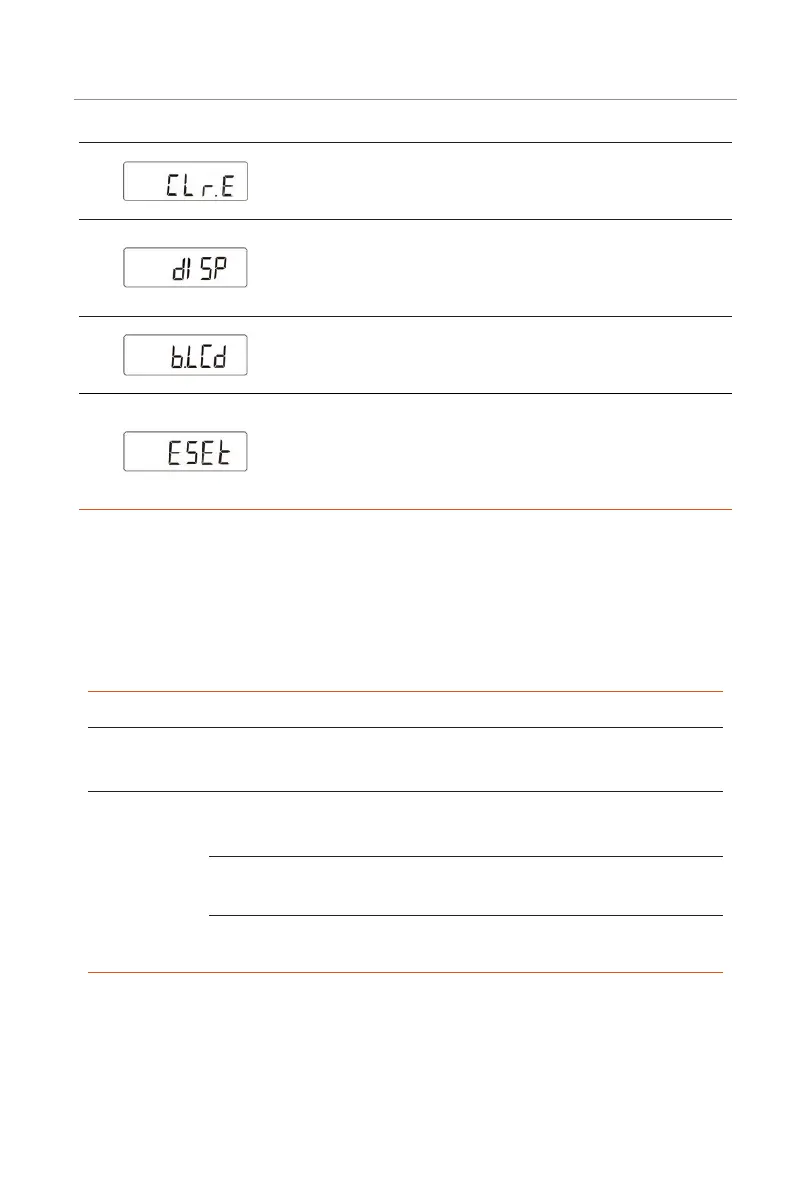Parameter Setting
16
7
0: no;
1: E;
Clear the history data:
• 0: Do not clear the data. It is enabled by
default.
• 1: Clear the history data
8 0~30
Display interval (second):
• 0: Constant display of positive active
energy
• 1~30: Each item will be displayed for the
specified seconds in a loop.
9 0~30
Backlight on duration (minute):
• 0: Solid on
• 1~30: The backlight will be on for the
specified minutes without operation on it.
10
0: Phase metering;
1: Sum metering;
Metering method:
• The power of each phase is counted
separately into feed-in energy or
consumed energy.
• 1: The total feed-in power is counted into
feed-in energy or consumed energy.
6.2 Setting Parameters
For ease of use, certain parameters, such as communication protocol, address and current
ratio, are preset in accordance with the requirements for operation with the inverters upon
delivery. You can also modify the configurations through the function buttons as needed.
Table 6-2 Button description
Model Button Description
DDSU666-CT
→
Long press to go to the communication protocol
interface, and short press to select the stop bit and
parity bit combination.
DDSU666-CT
SET
• Enter the parameter setting interface
• Confirm the selection
• Shift the cursor (when inputting digits)
ESC Exit from the current interface
→
• Go to the next item
• Increase the value
