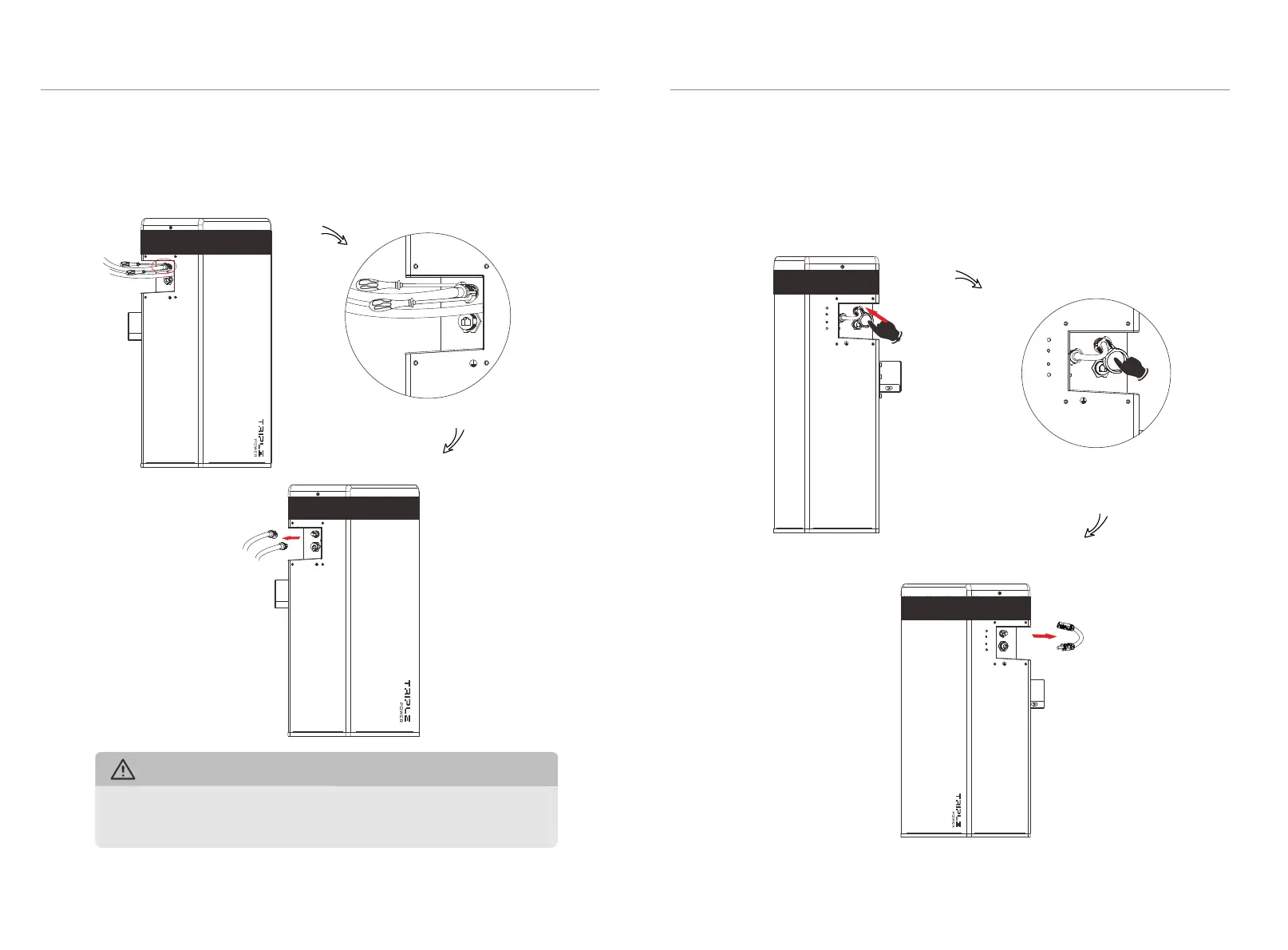-
+
BAT- BAT+
CAN
Disassemble the power cable by plugging the slot type screwdriver or the Power
cable disassemble tool(L) to the terminal groove of the power cable. Please see
the illustration as shown below:
BAT- BAT+
CAN
BAT- BAT+
CAN
DO NOT disassemble power cables when the T-BAT system is not
turned off, otherwise there would be an arc discharge that could
cause serious injury!
CAUTION!
Disassembling Power cable (on BAT+, BAT-, “+”, XPLUG port)
22
23
4. Installation
4. Installation
-
YPLUG
RS485 II
Disassemble the power line by plugging the Power cable disassembling tool(L)
to the terminal groove of charging cable. Please see the illustration as shown
below:
-
YPLUG
RS485 II
-
YPLUG
RS485 II
Disassembling Power Cable (on ”-”, YPLUG port)
Ø
Ø
