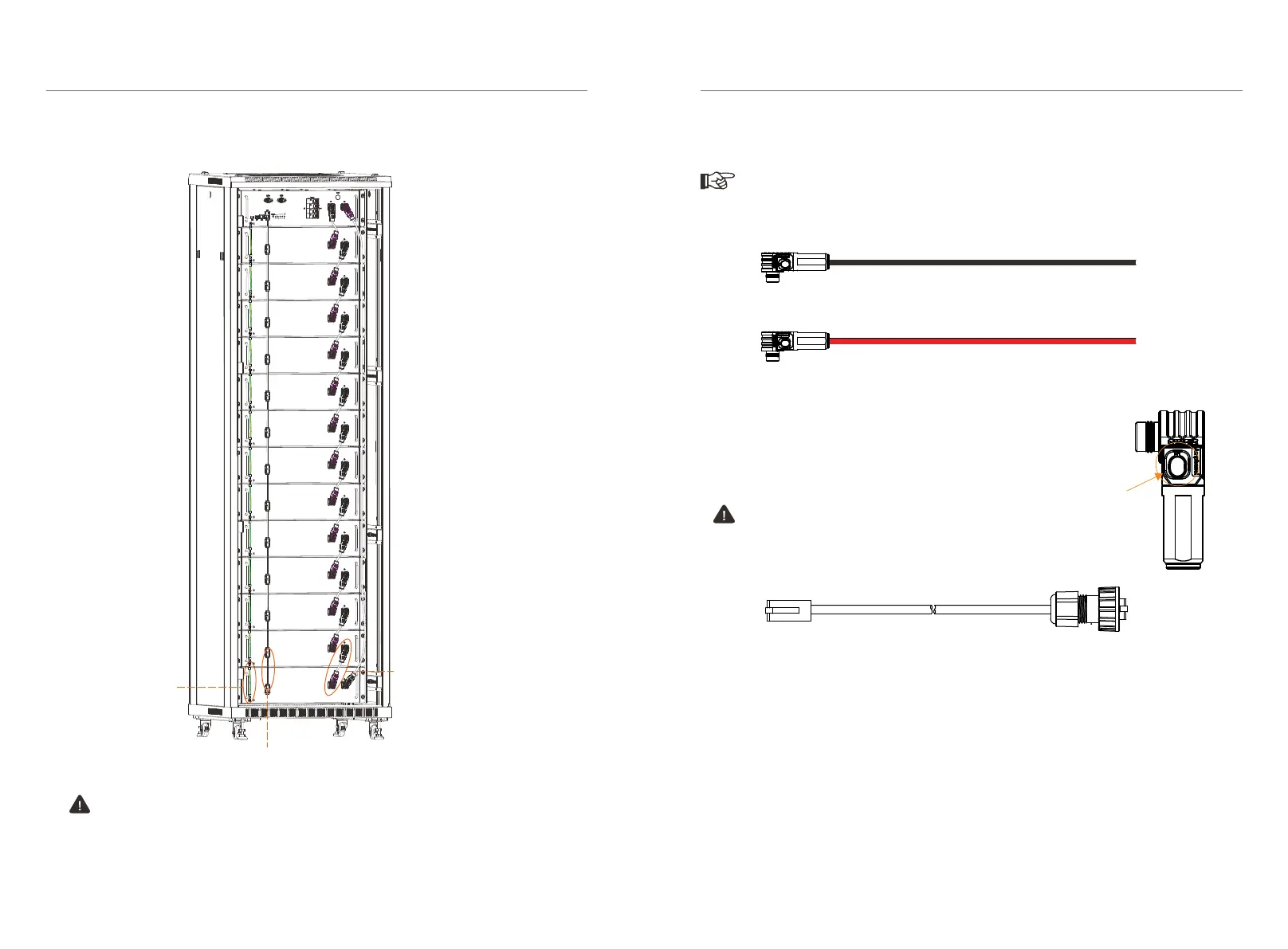5. Equipment Installation 5. Equipment Installation
Connect cables between battery modules, and battery to BMS. See figure below.
Warning!
The grounding wire must be connected.
Power Cable
Communication
Cable
Ground Wire
• BMS to Inverter
Power cable (black): Connect BAT- of BMS to BAT– of inverter
Power cable (red): Connec BAT+ of BMS to BAT+ of inverter
Communication cable: Connecting BMS's BMS and the inverter's BMS
The connector connecting to inverter from BMS is delivered with the inverter, for
details, please refer to the inverter's User Manual.
Note!
40
41
Caution!
Press and hold the “Lock Button” while unplugging the
power cable. Otherwise, it cannot be pulled out.
Lock Button
