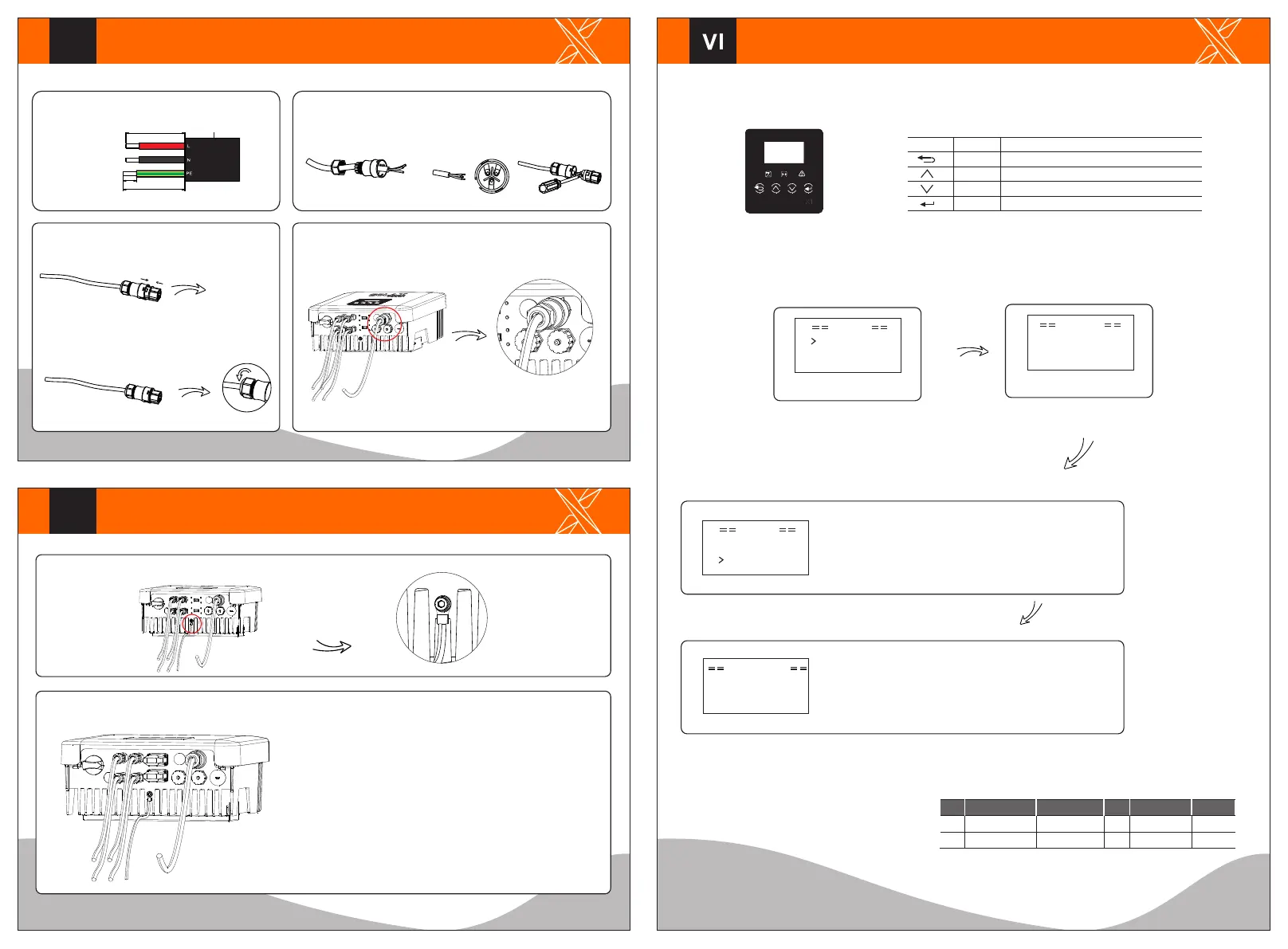V
IV
Earth Connection and Overview
Basic Parameters Setting
AC Connection
1.Slide the cable nut and
back shell onto the cable.
2.Insert the tripped end of each three
wires into holes in the female insert,
then tighten each screw.
Cable size: 10 AWG
trip length
52.5mm
12mm
55mm
outer jacket
N
L
P
E
5.Connect the AC plug to the inverter.
4.Screw down the pressure screw.
3.Screw down the threaded sleeve with pressure screw.
- Screw the ground screw with allen wrench shown as follow.
- Overview for connection.
- After checking all connection are correct, turn on the external
DC /AC breakers.
- Inverter will start automatically when PV panels generate
enough energy. The LED will be green and the LCD screen
will display the main interface.
- Turn on the DC switch to the “ON” position.
Country
VDE4105
Safety
English
English
German
French
Name
ESC
Up
Down
Ok
Description
Leave from current interface or function.
Move cursor to upside or increase value.
Move cursor to downside or decrease value.
Conrm the selection.
Symbol
Control Panel
Date time
>2016< -07-07
00:00
Export control
Mode Select
>Disable<
Start Guide
- Select the language
according to the need.
- Set date time based on the
local time.
- The user can set the safety standard here according to different
countries and grid tied standards, please check the following
table* for different standards(May change without notice).
- With this function the inverter can control energy exported to the
grid. Whether having this function is based on user’s wishes.
- Set this parameter based on local grid policy.(For specific country
if required by local grid.)
- The function can be shut off by choosing “disable” mode.
Item
1
2
3
Country
Standard
VDE 4105
IEC 61727
Australia
German
4
AS/NZS 4777.2
Item
Country
Standard
Netherland
India
*
EN50438_NL
614.00140.00
