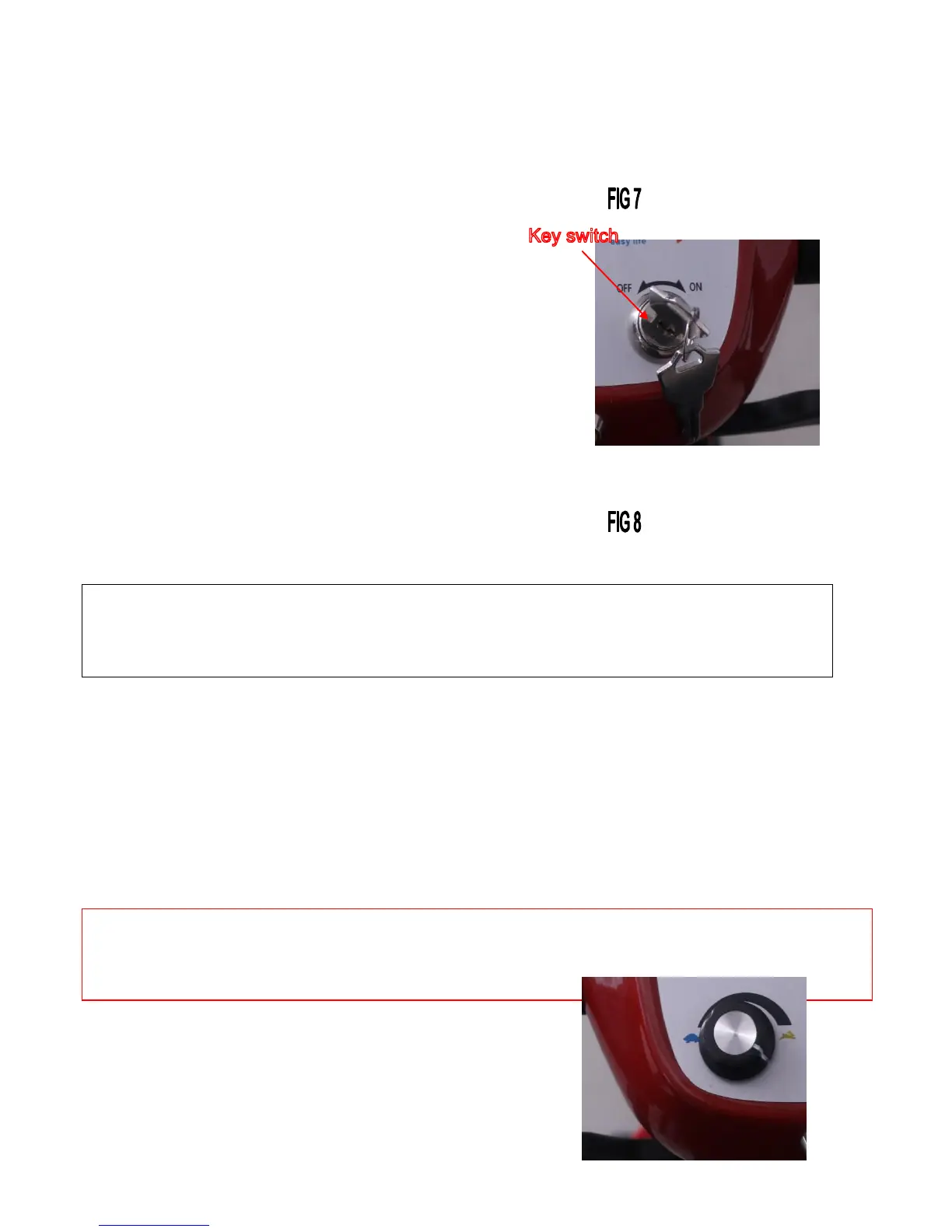9
「-」 Power on, can drive.
「0」Power off, can’t drive
2. Key switch (FIG 8)
Turn the key switch clockwise to ON, can drive.
● Turn the key switch anticlockwise to OFF, can’t drive
Please turn the power off when stop driving.
WARNING: If the key is removed during use or press the ship type switch to ”0”. The
electromagnetic brake will be locked and your scooter will stop suddenly.
Speed controller (FIG 9)
The speed controller is used for controlling the speed when driving. You can set the speed from
0Km/h to 6Km/h.When you adjust the knob to the left end (the tortoise ), it’s the minimum
speed; when you adjust the knob to the right end (the rabbit), it’s the maximum speed.
Warning: when you turning or driving backward, please do not adjust the speed to the
maximum speed.