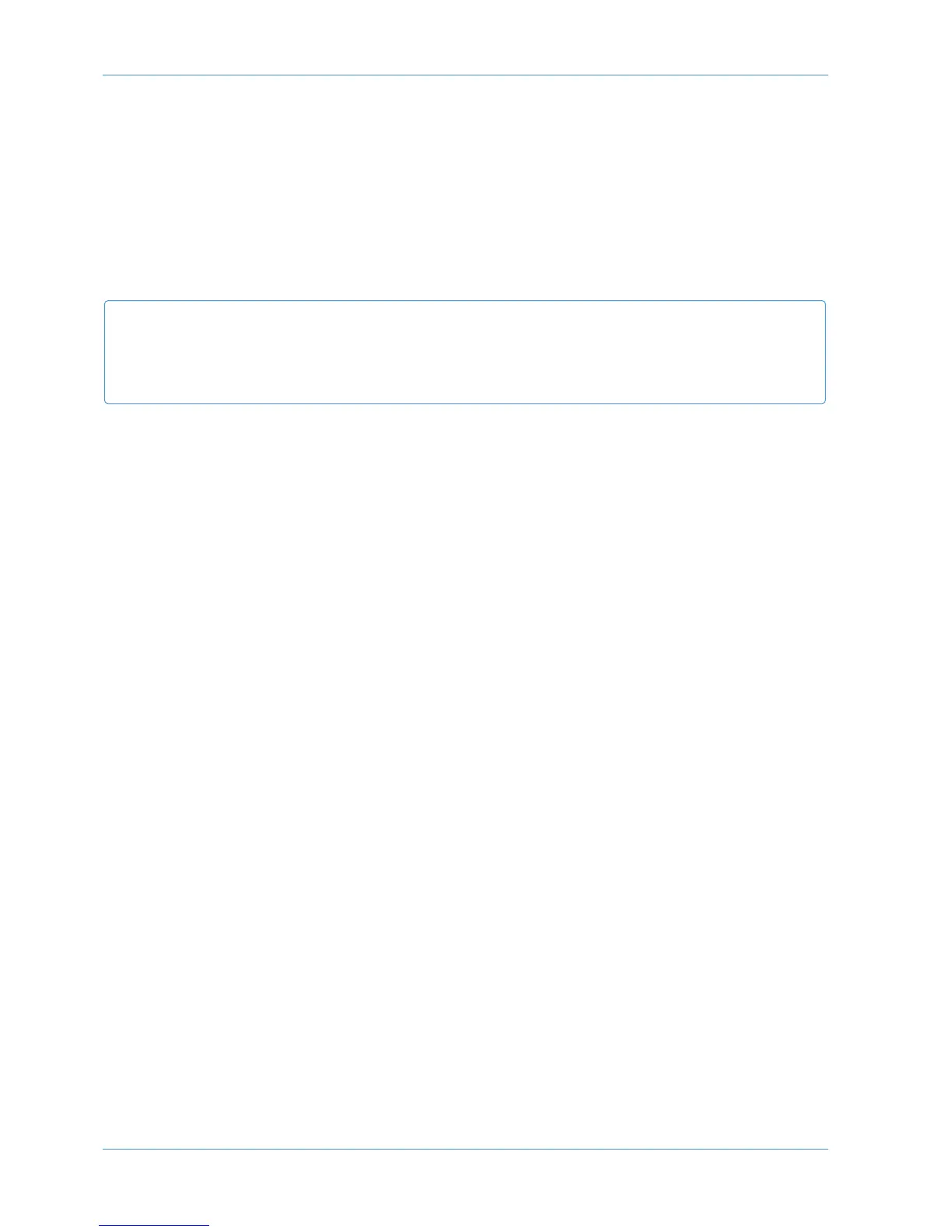Copying Titles, Total Recall and Mix data between Projects
T
itles (including Total Recall and Mix Pass folders) can be copied between Projects by dragging and dropping their folders.
To copy Total Recall and Mix Pass data between folders, right click on the file you wish to copy and select Copy, then right
click on the destination folder (Total Recall or Mix Pass) and select Paste. Any existing names will not be kept when
copying data between projects or titles – the system will automatically name the copy with the next available default name
(e.g Mix 5). Note that only root Total Recall and Mix Pass files can be copied, not the folders containing them. Files can also
be dragged and dropped.
You will be asked for confirmation when copying data and given the opportunity to cancel.
Renaming Projects, Titles, Mixes or Total Recall Setups
In order to rename a file or folder, right click (Mac: ‘<Ctrl> click’) the file or folder and select ‘Rename’. Enter the name
then click on OK.
Backing up a Project
To create a .zip backup of the project, right click (Mac: ‘<Ctrl> click’) on the project name and select ‘Backup Project’.
A pop-up will appear asking for a name and location to which to save the .zip file.
Restoring a Project
To restore a .zip backup of a project, right click (Mac: ‘<Ctrl> click’), on the top-level ‘Projects‘ folder, then select
‘Restore Project’. A pop-up will appear asking for the name of the .zip file to restore to the Projects list – click on the
desired project to select it. The restored project will be restored under its original name followed by “(restored project)”;
projects with the same name will not be overwritten.
AWS 948 TRANSFER COMPATABILITY
Note that when loading Titles created on a 900 or 924 onto a 948, the automation is applied to both sides of a stereo
channel. In In-Line modes, automation is applied to the primary channel path, and the secondary channel path drops into
Manual.
Total Recall Auto Scan will not work on these titles as it will find uncorrectable mismatches between setups.
Projects and the Remote
Page 5-6 AWS 924-948 Owner’s Manual
