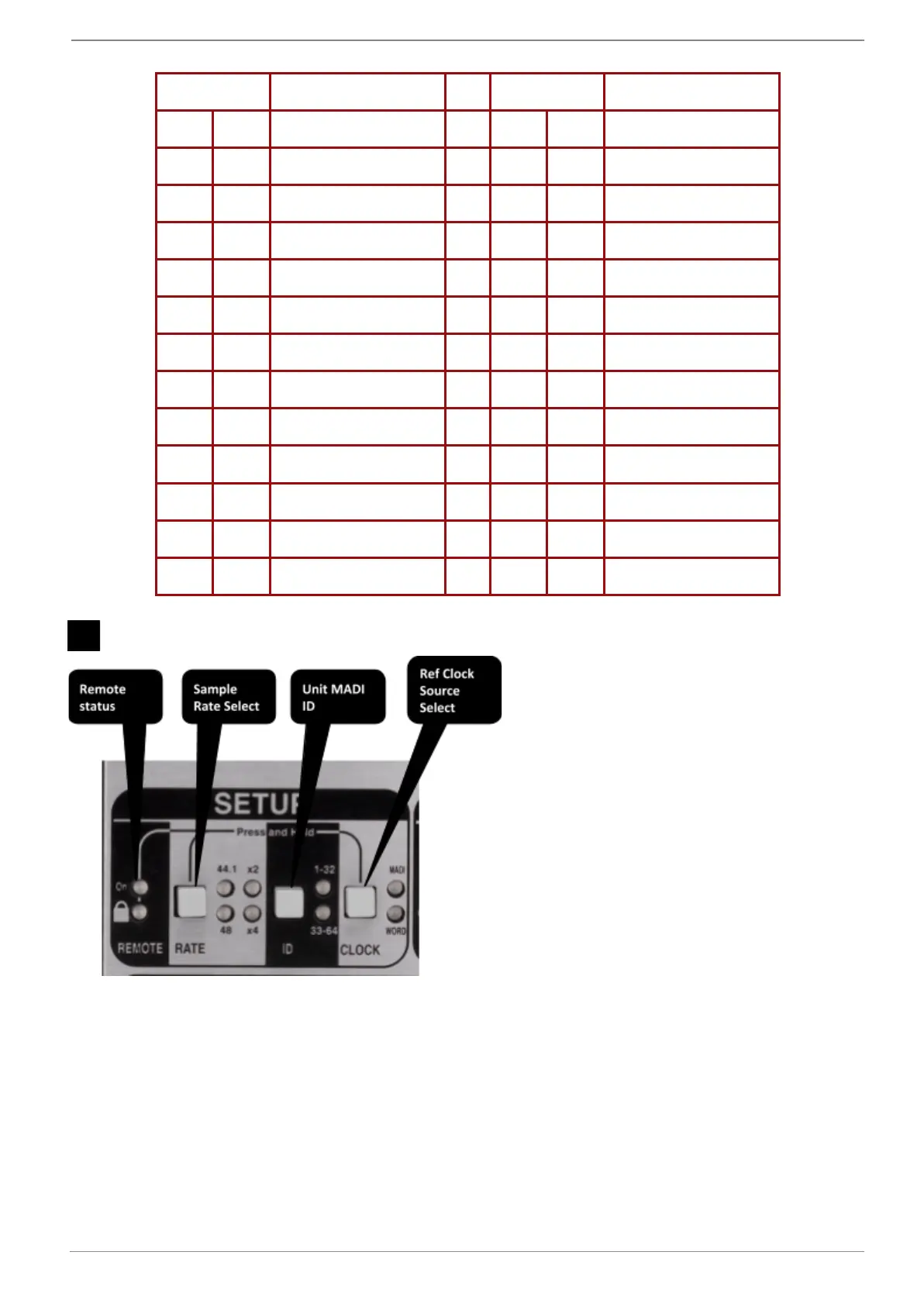*20 - Setup Controls: MADI
REMOTE - Padlock LED
Red indicates SETUP controls are locked
Press and hold RATE & CLOCK simultaneously to activate controls. The Padlock LED will flash green
to indicate controls are unlocked. After a few moments of inactivity, the controls will lock again.
REMOTE - On LED
On LED flashes green when remote MADI control data is received.
RATE - Sample Rate
RATE button selects different box sample rates (See Live Console Synchronisation & Clocking earlier
in this guide)
www.solidstatelogic.com Page 35 of 43