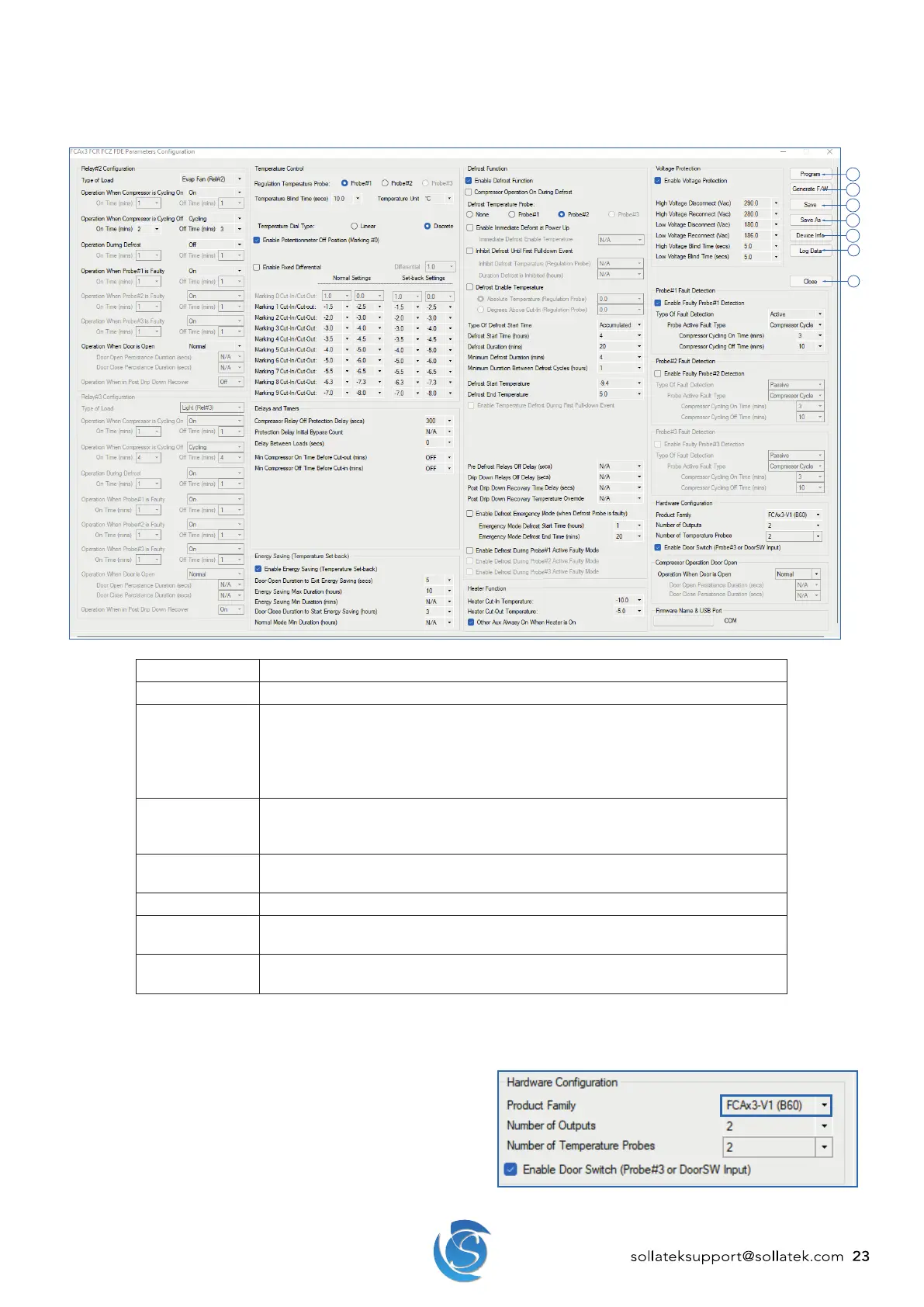FCAx3 USER MANUAL
sollateksupport@sollatek.com 23
8.1.3 PARAMETER CONFIGURATION WINDOW
The software is intuitive, so certain options can only be adjusted if a corresponding option is selected for example: Relay #3
configuration will only be accessible if the number of outputs in the hardware configuration is set to 3.
1
2
3
4
5
6
7
Button Description
1. Program Program current configuration & firmware to the SPP02.
2. Generate F/W
*
Save the configuration and firmware as program files on your computer. Several files
will be saved in the file location of your choice.
.s19 & option.s19 files will be used to program the FCAx3.
.cfg file is the parameters set in the desktop configuration interface.
.stp file can also be used to program the FCAx3.
3. Save Save the current configuration as a file on your computer. If saving for the first time
you must select the file name and location. Thereafter the file will overwrite the
existing file.
4. Save As Save a copy of the current configuration with a different name or different file
location on your computer.
5. Device Info Collect and view device information from a connected controller.
6. Log Data Collect and save various data points from a connected controller to help debug
operational issues
7. Close Close the parameter configuration widow - if changes have been made you will be
prompted if you want to save the changes.
* When you Generate F/W or Save As you will be asked if you want a specification sheet saving. This is a spreadsheet of all the
parameters and set values.
8.1.4 DEVICE SELECTION
The desktop interface can be used to program multiple Sollatek
Controllers. Before proceeding to make any changes to
parameters, ensure FCAx3 is selected from the product family
menu within the hardware configuration section.
Note: Select the correct version number for the FCAx3 you have,
if you are unsure, please contact Sollatek.