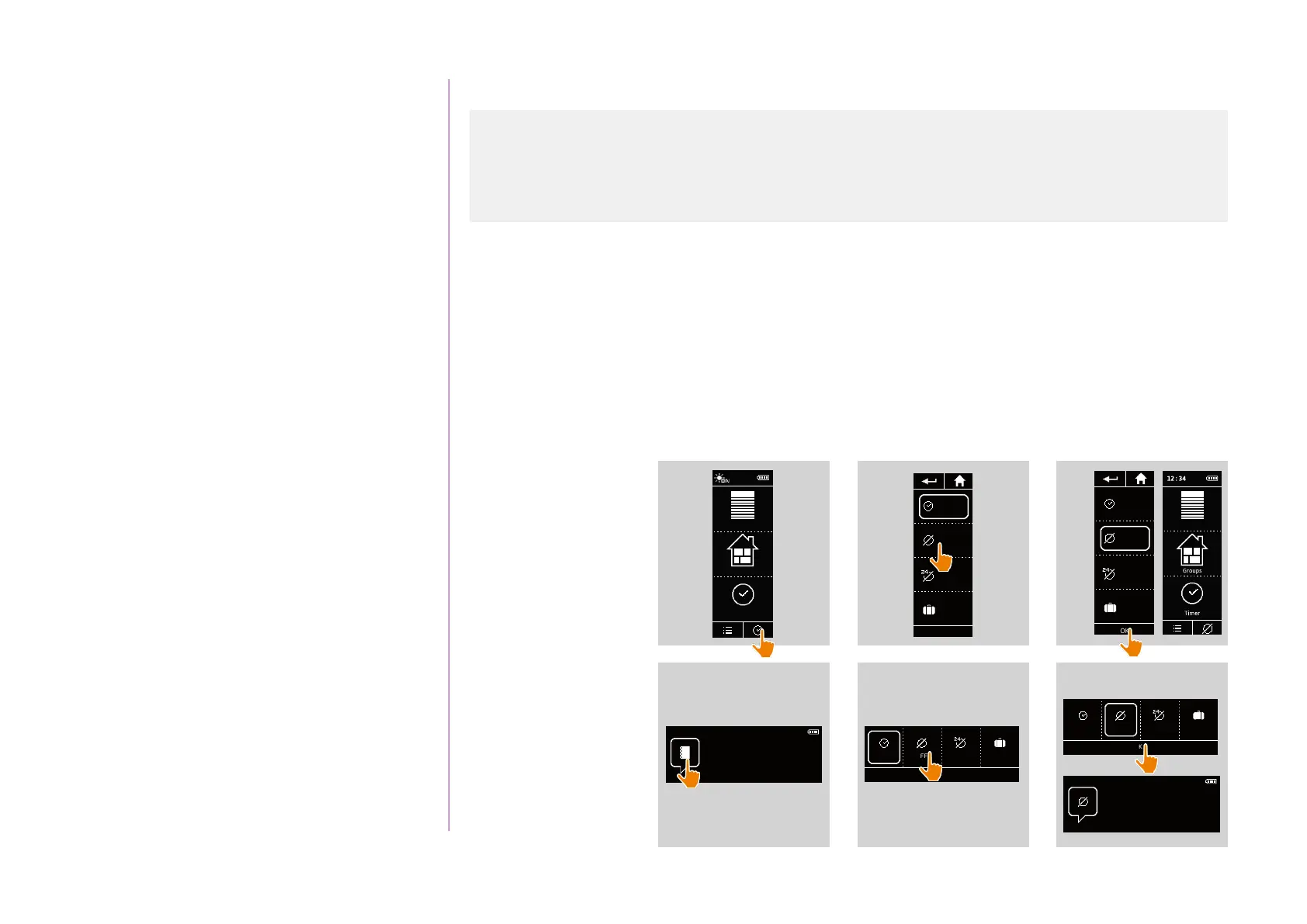38
CONTENTS
WELCOME 2
1. SAFETY 3
2. NINA TIMER IO REMOTE CONTROL 5
3. USING NINA TIMER IO 16
Control an item of equipment 16
My function 18
Natural Control function 22
Launch a scenario 27
Sunlight Function 28
Alarm function 32
Timer function 34
Create typical days 39
Program the week 57
View programmed actions 60
4. CUSTOMIZING NINA TIMER IO 68
Customize items of equipment 68
Customize groups 72
Customize scenarios 78
Define timer settings 83
Customize remote control 88
5. ADVANCED SETTINGS 94
6. TROUBLESHOOTING 107
7. ABOUT NINA TIMER IO 108
Copyright © 2017 - 2021 SOMFY ACTIVITÉS SA, Société Anonyme. All rights reserved.
Timer function
Change the current mode
You can activate/deactivate the Timer function when Nina Timer io is in vertical position (A), or in Standby mode
(B):
1. Select the Mode menu by clicking on the corresponding icon.
> The 4 available modes are displayed, the current mode being outlined.
2. Select the desired mode by clicking on the corresponding icon.
> The selected mode is outlined.
3. Click on OK to save the change in mode.
> The screen displays the home page and the icon indicates the current mode again.
Timer ON mode 34
Timer OFF mode 35
Timer OFF today mode 36
Simulated presence mode 37
Change the current mode 38
Equipment
Groups
Timer
12:34
A
1
OFF
today
ON
OFF
Presence
Simulation
A
2
Equipment
OFF
today
ON
OFF
Presence
Simulation
A
3
11 : 34
am
Thursday 11th June
B
1
ON OFF
Presence
Simulation
OK
OFF
today
B
2
ON OFF
Presence
Simulation
OK
OFF
today
B
11 : 34
am
Thursday 11th June
3