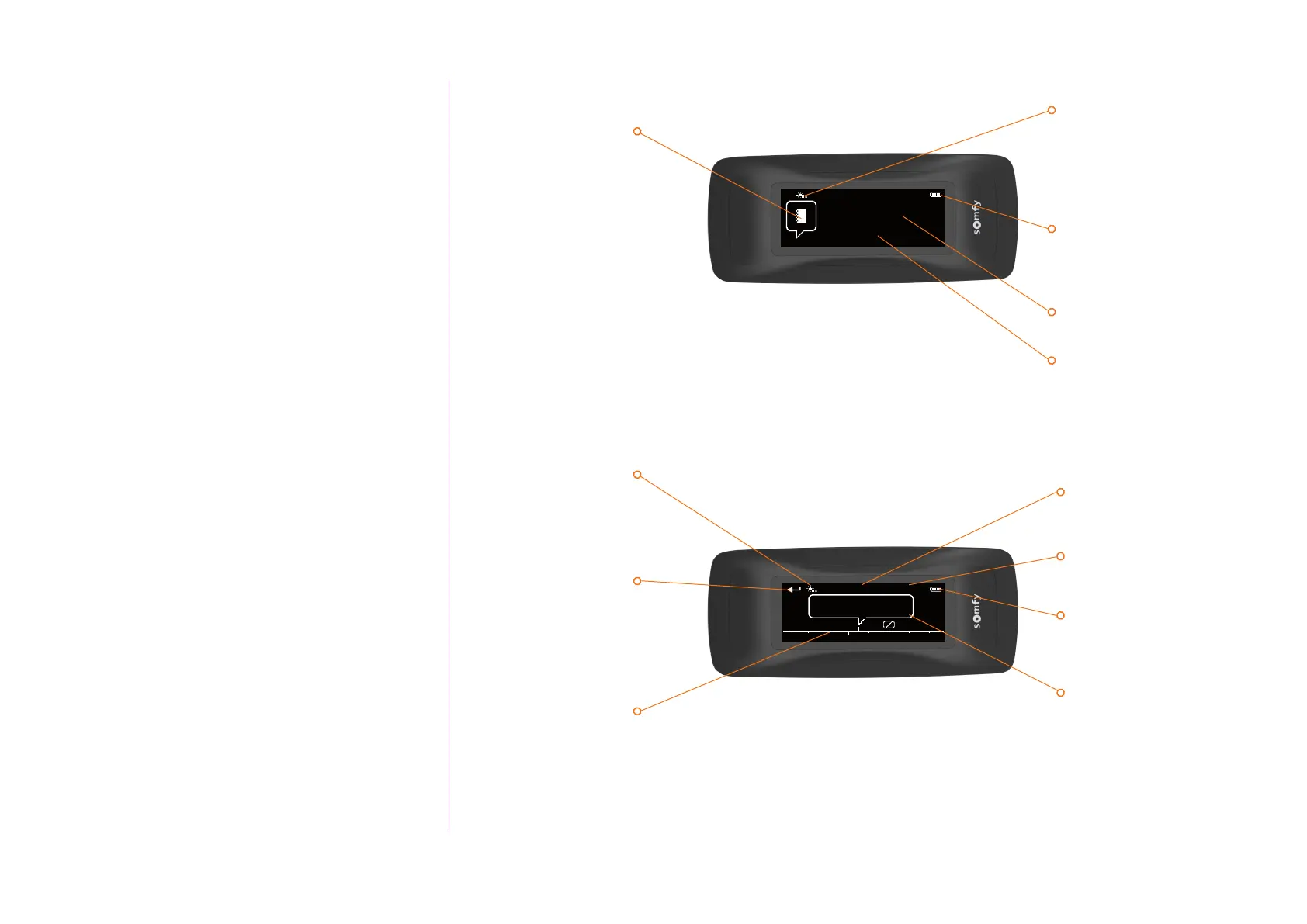8
CONTENTS
WELCOME 2
1. SAFETY 3
2. NINA TIMER IO REMOTE CONTROL 5
3. USING NINA TIMER IO 16
Control an item of equipment 16
My function 18
Natural Control function 22
Launch a scenario 27
Sunlight Function 28
Alarm function 32
Timer function 34
Create typical days 39
Program the week 57
View programmed actions 60
4. CUSTOMIZING NINA TIMER IO 68
Customize items of equipment 68
Customize groups 72
Customize scenarios 78
Define timer settings 83
Customize remote control 88
5. ADVANCED SETTINGS 94
6. TROUBLESHOOTING 107
7. ABOUT NINA TIMER IO 108
Copyright © 2017 - 2021 SOMFY ACTIVITÉS SA, Société Anonyme. All rights reserved.
Horizontal position, home screen
Horizontal position, display screen
DAY VIEWED
TIME LINE
DISPLAY OF PROGRAMMING
View programmed actions
on the time line
BATTERY LEVEL
INDICATOR
CURRENT TIME
SUNLIGHT
FUNCTION ACTIVE
Indicates that at least one
sensor is active.
BACK
• View the first action of
the day viewed then that
of the previous day
• Back to standby screen
ACTION BUBBLE
DISPLAY OF A
PROGRAMMED ACTION
View and select a pro-
grammed action
11 : 34
am
Thursday 11 June
12 : 30
pm
am
Today
Next action :
12 pm
SUNLIGHT FUNCTION
ACTIVE
Indicates that at least one
sensor is active.
BATTERY LEVEL
INDICATOR
CURRENT MODE
ACTIVATING/DEACTIVATING
THE TIMER FUNCTION
Changing mode: Timer ON,
Timer OFF, Timer OFF
today, Simulated presence
In Timer ON mode: display of
the current typical day.
CURRENT TIME
CURRENT DATE