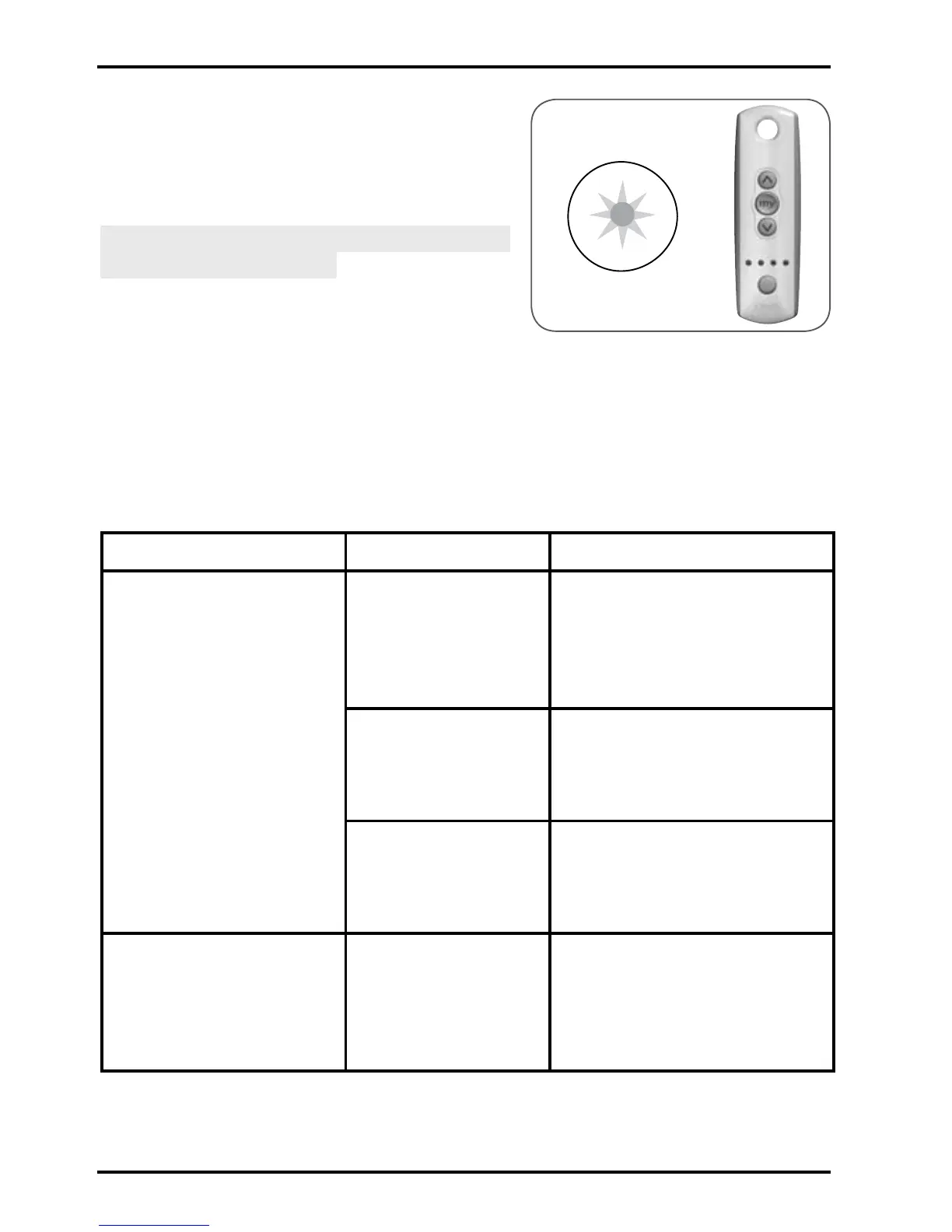26
Copyright © 2008 Somfy SAS. All rights reserved.
Telis 4 RTS
Screw the rear casing of the Telis 4 RTS -
back on.
Press a button on the front panel: if
-
one or all or the indicator lights come
on, the battery replacement is correct.
Caution: the Telis 4 RTS will store the
last channel activated.
9.5 Maintenance
Clean the Telis 4 RTS with a damp -
cloth using multipurpose household or
glass cleaning product.
Never immerse or soak the Telis 4 RTS
-
in any liquid.
10. Problems with the Telis 4 RTS?
Problem Possible causes Solutions
The product does not
move after a button
on the Telis 4 RTS is
pressed.
The Telis 4 RTS is
too far away from
the product to be
controlled.
Move it closer to the product
and press a button on the
Telis 4 RTS again. If it still
does not work, replace the
battery.
The Telis 4 RTS
battery is weak.
Replace the battery with a
battery having identical speci-
cations - see the paragraph:
"Replacing the battery".
The selected
channel is not the
one that controls
the product.
Select the correct channel.
The indicator light on
the Telis 4 RTS does not
come on.
The Telis 4 RTS
battery is weak.
Replace the battery with a
battery which has identical
specications - see the
paragraph: "Replacing the
battery".
