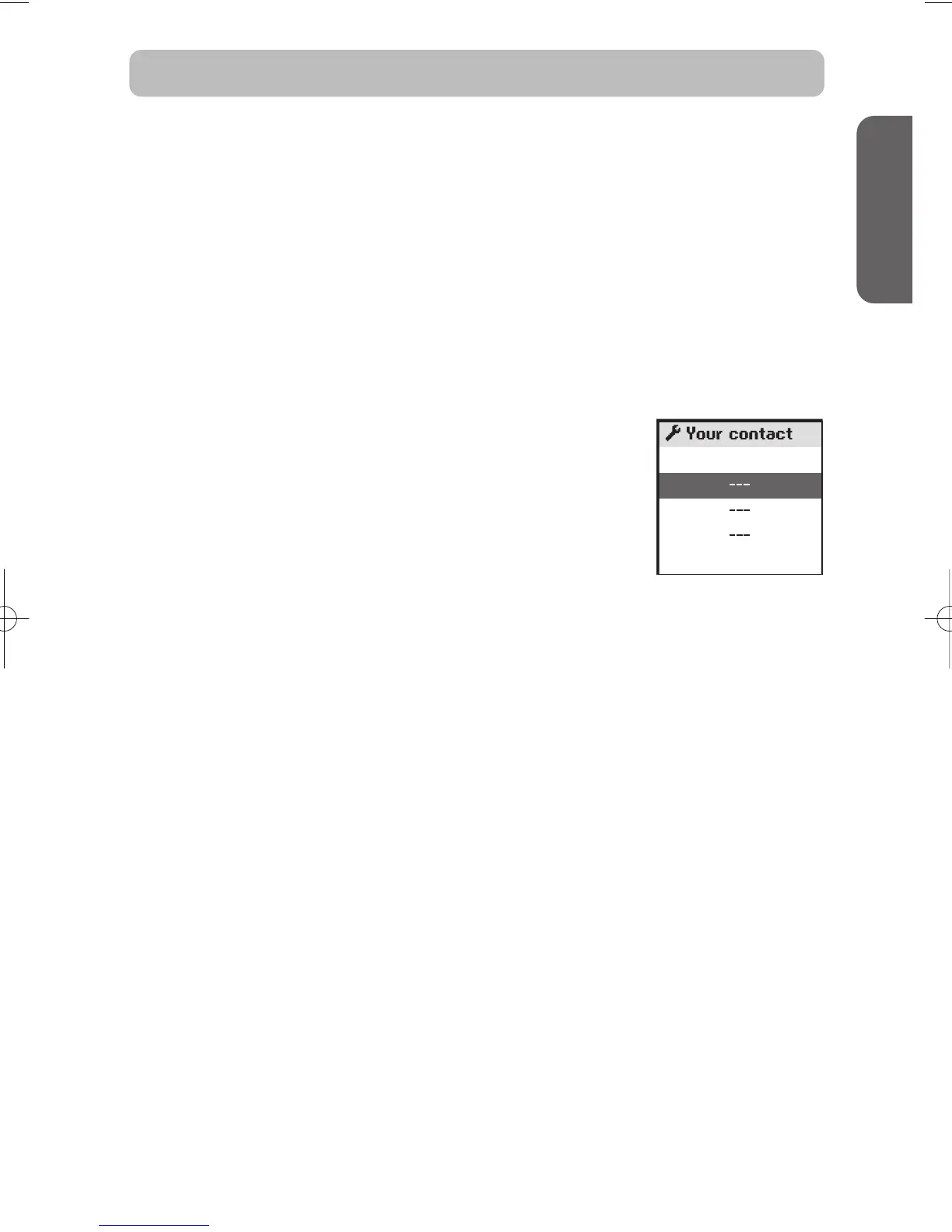11
GB
Screen
The screen display can be set up without back lighting or with back lighting lasting 5 seconds
or 15 seconds after the last key is pressed.
The Telis Composio RTS remote control is set up at the factory for 5 second back lighting.
Select the chosen option with (i) and confirm with (ok).
Reset
Resetting the Telis Composio RTS remote control returns it to the original factory set up.
All of the groups created in the Telis Composio RTS remote control are retained after reset.
Your contact
Use this location to find or record the contact information for your
installation specialist.
SETTINGS
