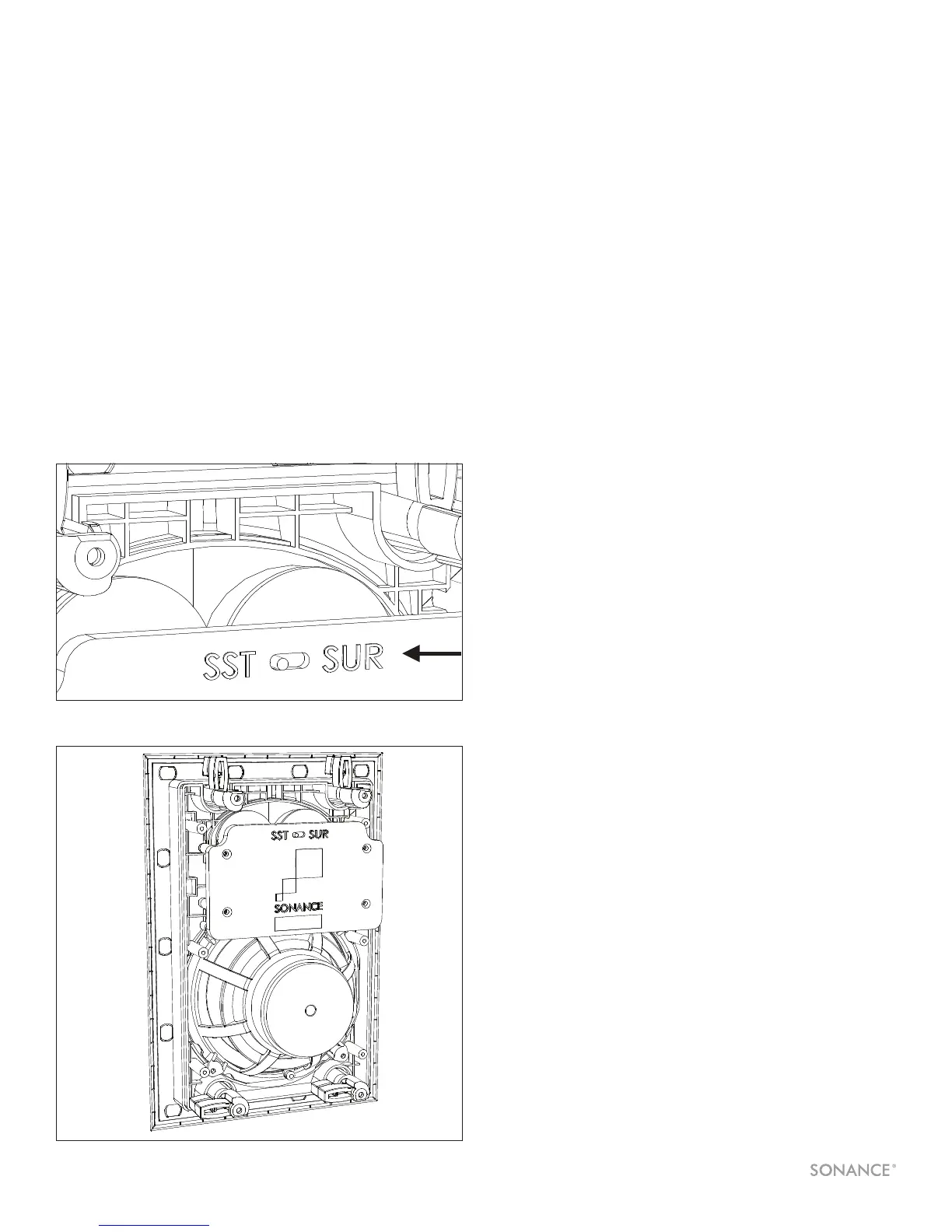SST / SUR Setup and Connection
Use as a Surround (SUR)
and set the switch to SUR.
Use as a Single Stereo Technology (SST)
pair of terminals .
The switch is preset in the SST mode and should not be changed
(figure 11).
Figure 11
VISUAL PERFORMANCE
®
RECTANGLE SPEAKERS
4
