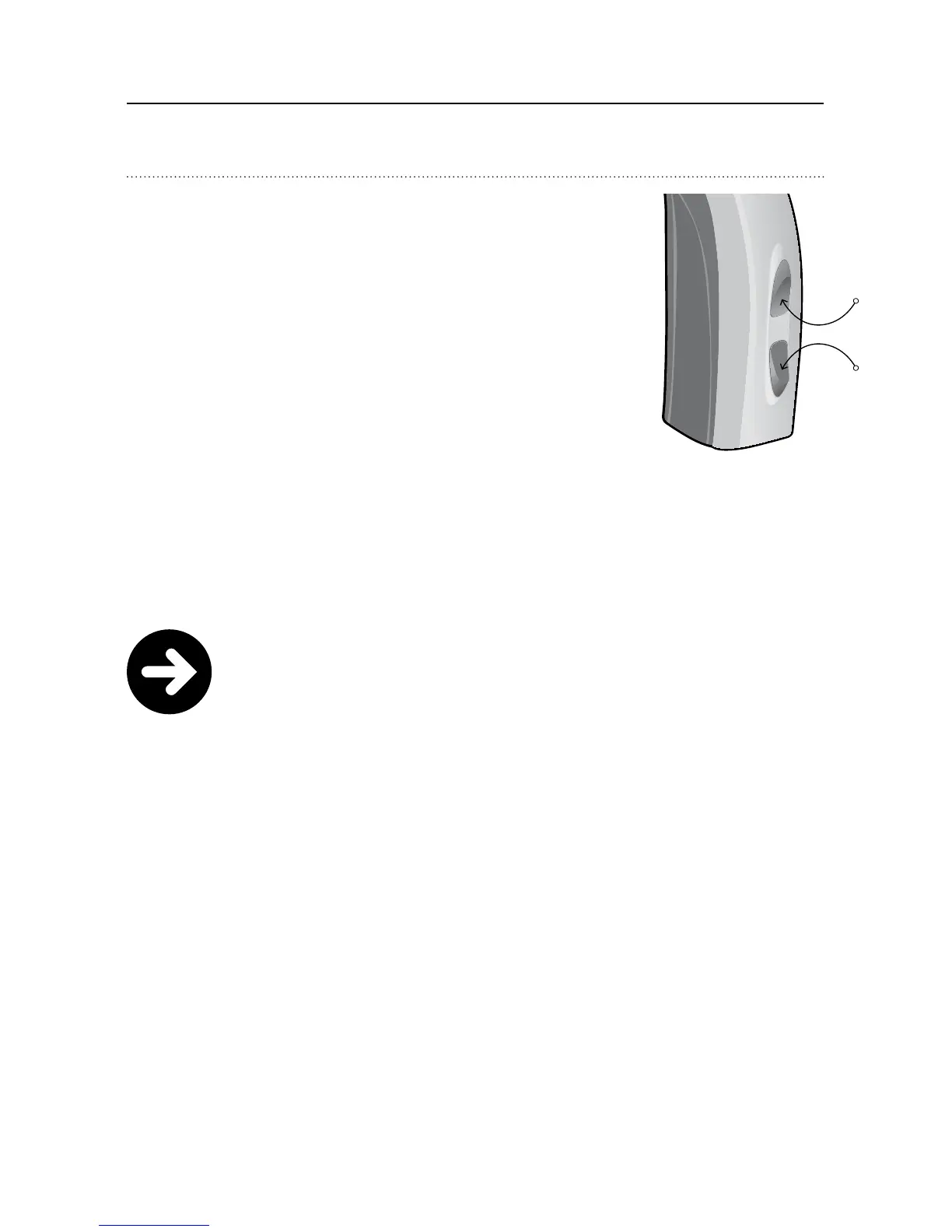Changing the Volume
To Increase the Volume
Give a short press to the upper multi
control button, repeating until you reach
the desired loudness level. The hearing
instrument will beep when you reached
the loudest setting.
To Decrease the Volume
Give a short press to the lower multi control button,
repeating until you reach the desired loudness level.
The hearing instrument will beep when you reached
the softest setting.
Note!
Your hearing instruments automatically
return to a pre-set loudness level when they
are powered on, when the battery is low,
or when the program is changed. If you find
that you frequently need to turn the volume
up or down, your hearing care provider may
need to adjust your settings.