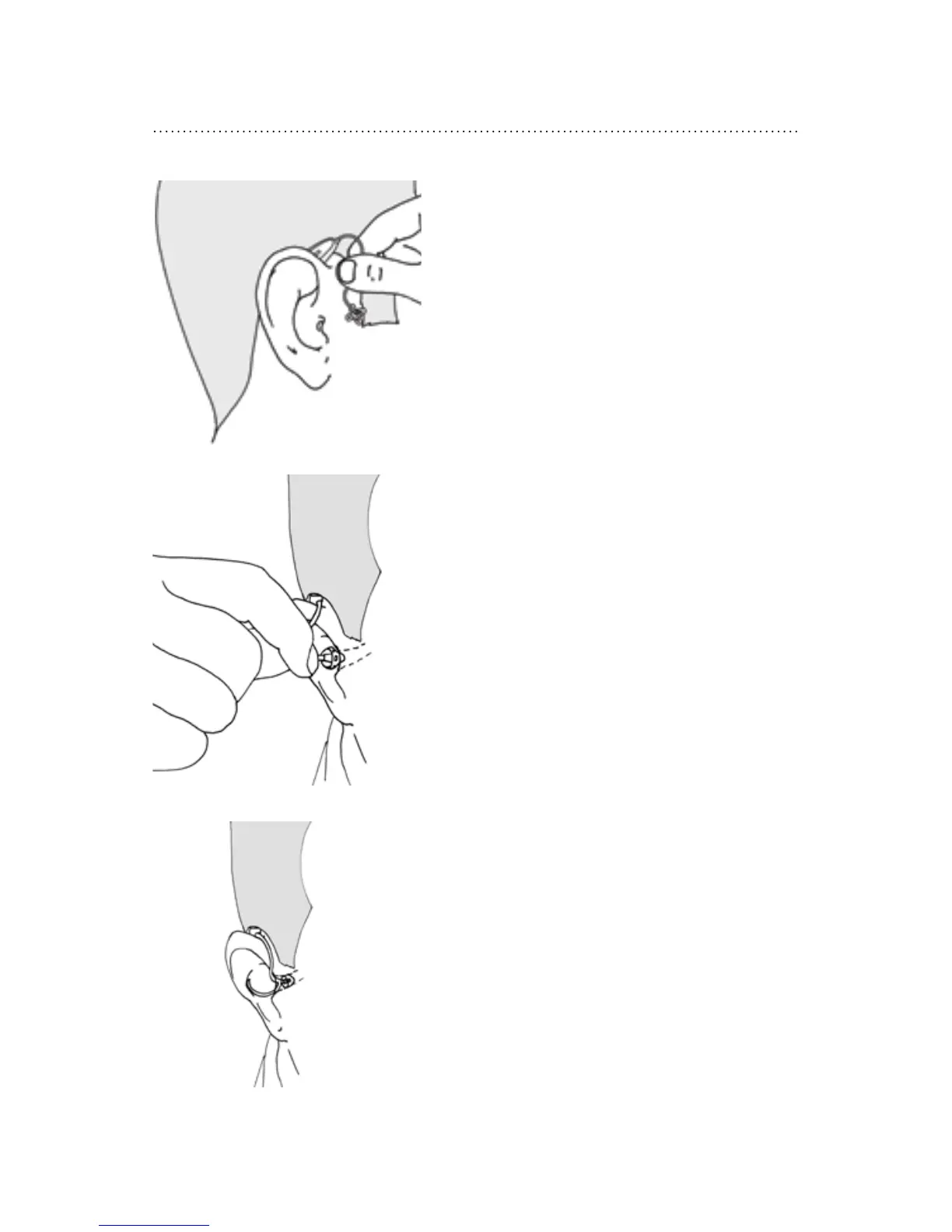8
SONIC INNOVATIONS
Putting Your Touch™ Hearing Aid On Your Ear
Place your hearing aid 1.
over the top of your ear.
Grasp the speaker unit where 2.
it bends and push the sound
dome into your ear canal.
The sound dome should be
placed far enough into the
ear that the speaker unit lies
flush with your head. When
the sound dome is placed
appropriately, you should not
be able to see the speaker
unit sticking out when you
look directly into a mirror.
Use your finger to 3.
position the retention lock
comfortably in the bowl of
your ear.