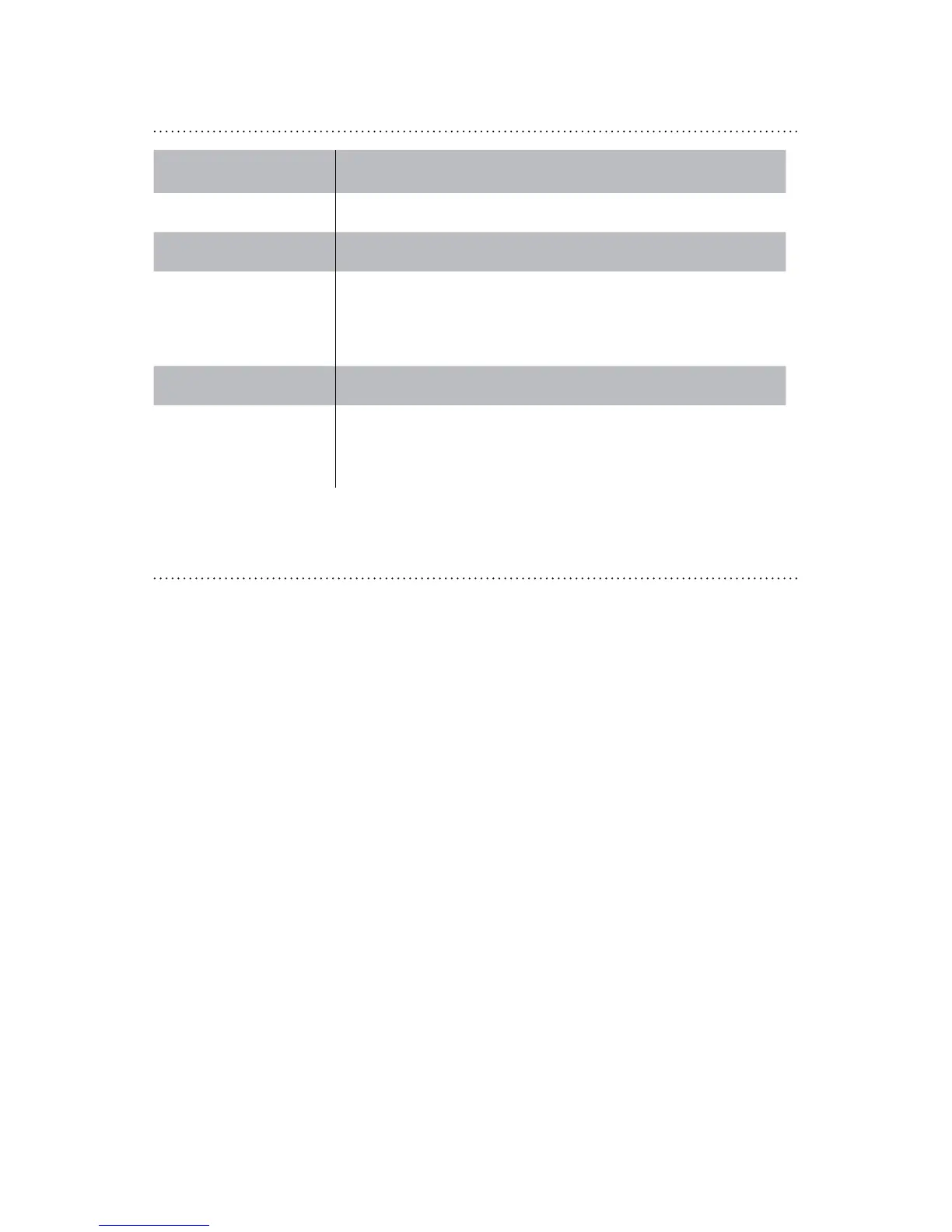13
TOUCH
TM
USER GUIDE
SmartTones™
Event Tone Description
Start Up Delay A slow sequence of double beeps.
Power On A fast sequence of beeps rising in pitch.
Program Change
A sequence of beeps rising in pitch. Number
of beeps matches listening program position.
Low Battery A slow, double beep from a high to low pitch.
Power Down
Dying Battery
A fast sequence of beeps descending in pitch.
Changing The Battery
The life of your hearing aid battery will vary depending
on your hearing program, the listening situation, and
the length of daily use. A tone sequence or Voice Alert
will tell you when the battery in your hearing aid is
low. When you hear the warning, change the battery
in your hearing aid. If the battery gets so low that it
cannot supply enough power to your hearing aid, a
SmartTone™ power off sequence will play and the
aid will shut off. Place a new battery in the aid to turn
it back on. If your hearing aid is not in use, open the
battery door to slow the battery use.
Always remove the battery if your aid is not in use for
long periods.
Battery Type
Stainless steel zinc-air batteries are recommended.
Your hearing aid uses a 10 A battery.