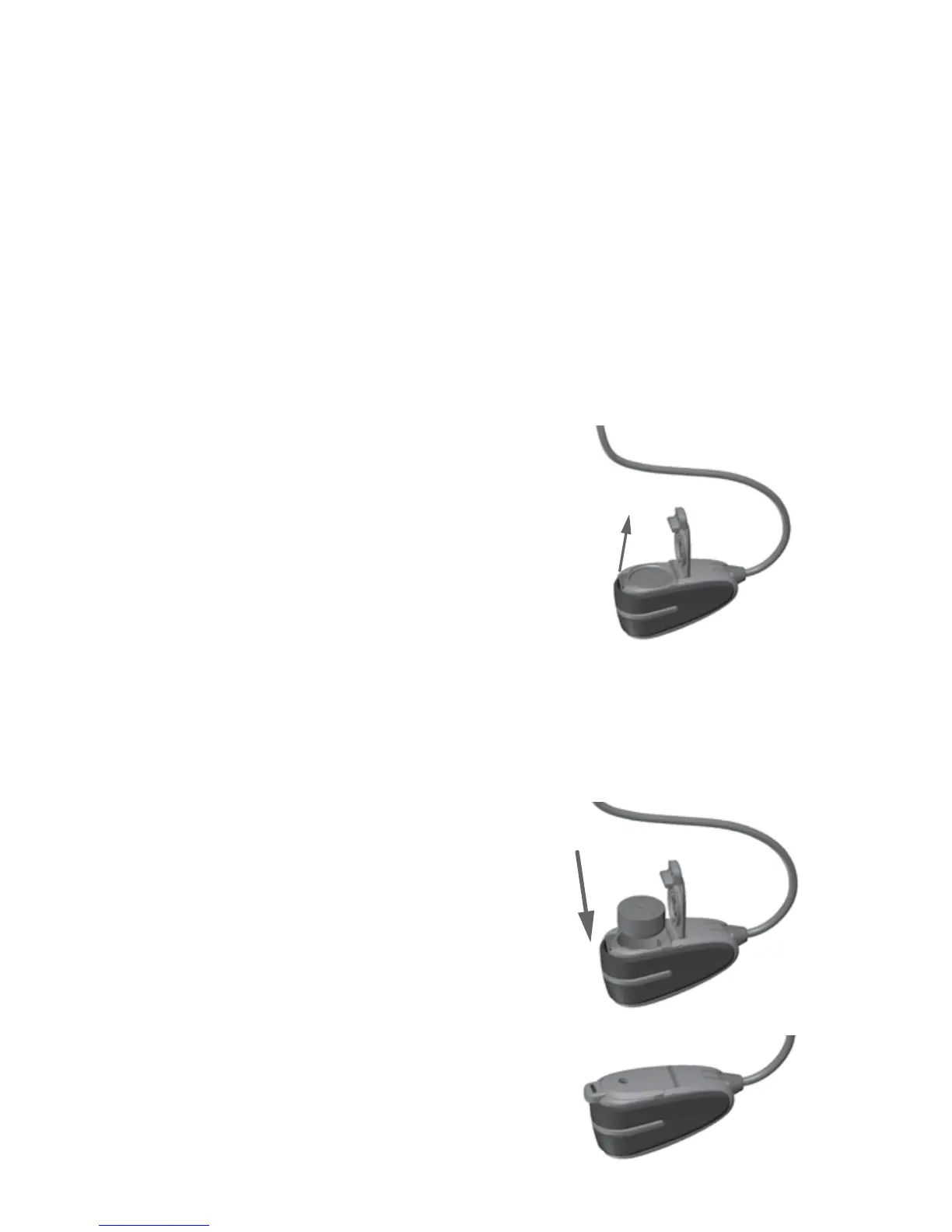14
SONIC INNOVATIONS
Change Batteries Regularly
A single battery should last 58-75 hours. The exact
battery life you experience may vary. When your battery
needs to be changed you will hear the Low Battery
SmartTone, a slow, double beep from a high to low pitch.
Remove the old battery:
Before turning your hearing aid off, wipe away 1.
any moisture with a soft cloth.
Open the battery 2.
compartment by pushing up
on the battery door catch.
Turn the aid over and gently 3.
shake the battery out into
your hand. Be careful not to
lose the battery.
Insert a new battery:
Place a new battery into the battery 1.
compartment, plus side up.
Close the battery door.2.