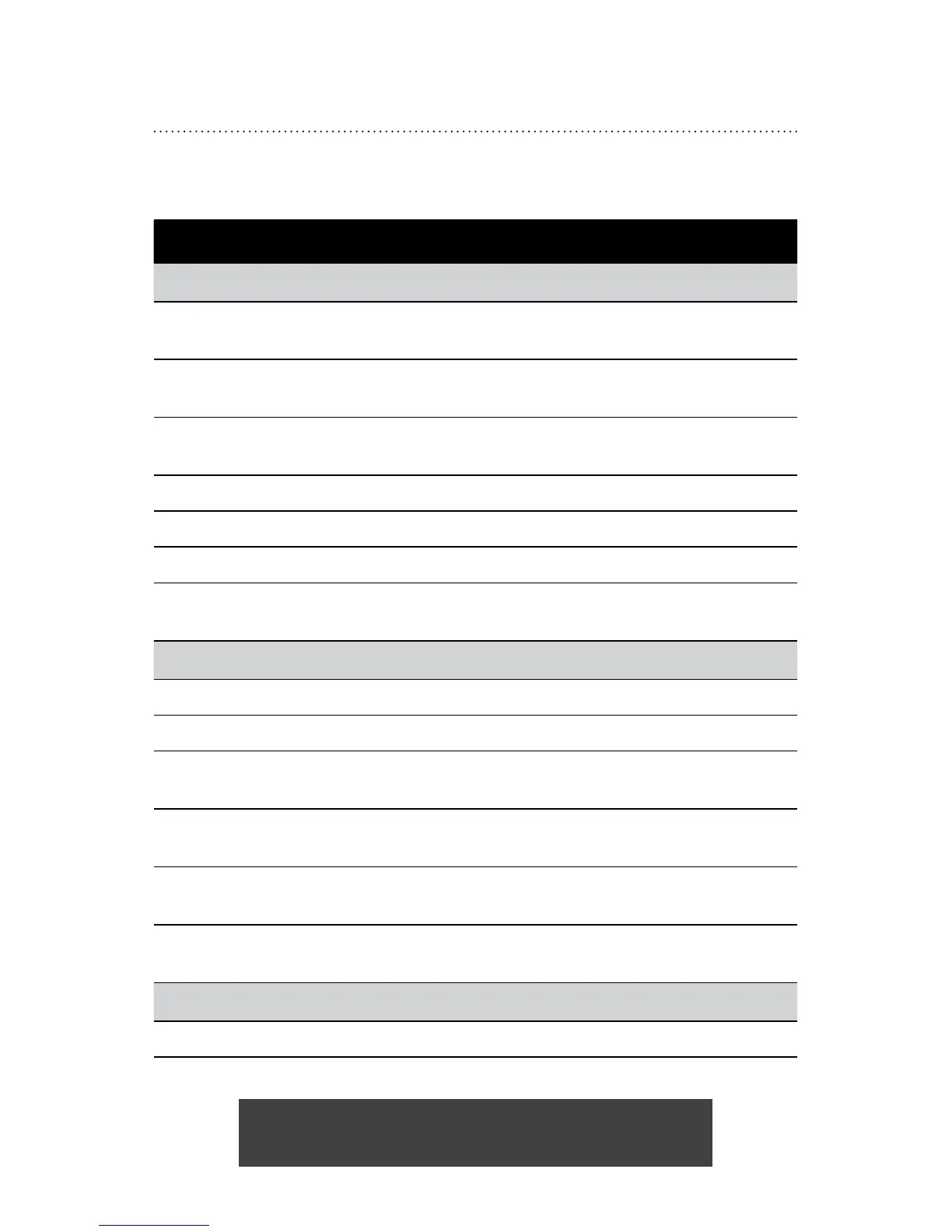19
TOUCH
TM
USER GUIDE
Note: Never attempt to re-form the speaker unit
or insert anything into the speaker unit.
Troubleshooting
If you are having trouble with your hearing aid, check
this guide to quickly find a possible solution.
Problem Solution
No Sound
Speaker unit may not be fully
attached to aid
Push the speaker unit more firmly onto
the aid
Battery vent may be clogged with
moisture
Wipe off moisture from battery door
Battery vent may be clogged with
debris
Ask your hearing healthcare provider to
replace the vent membrane
Battery may be low or dead Replace battery
Hearing aid may not be on Turn on the hearing aid
Start up delay is on Wait a few seconds for device to turn on
Sound dome is blocked with
moisture or debris
Clear the sound dome with the cleaning
brush
Not Loud Enough
Sound dome not inserted properly Re-insert sound dome
Battery may be low or dead Replace the battery
Sound dome is blocked with
debris
Clear the sound dome with the cleaning
brush
Program settings not optimum Consult your hearing healthcare
provider
You may have excessive ear wax Consult your hearing healthcare
provider
Your hearing has changed Consult your hearing healthcare
provider
Program Button Doesn’t Work
Battery may be low or dead Replace the battery