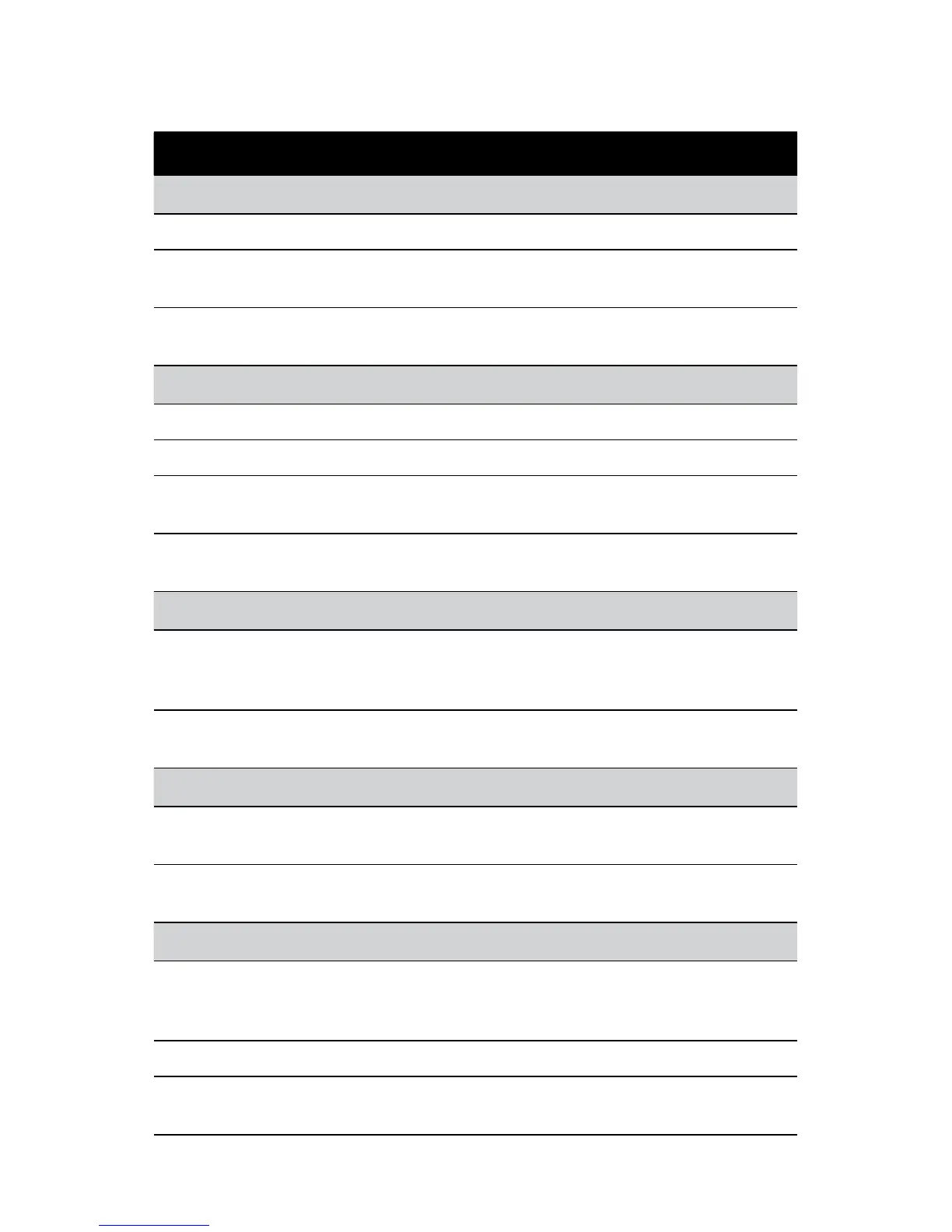20
SONIC INNOVATIONS
Problem Solution
Whistling or Feedback (see Reducing Feedback/Squeal)
Sound dome not inserted properly Re-insert sound dome
You may have excessive ear wax Consult your hearing healthcare
provider
Program settings not optimum Consult your hearing healthcare
provider
Sound is Distorted or Not Clear
Battery may be low or dead Replace the battery
Sound dome not inserted properly Re-insert sound dome
There may be poor battery contact Consult your hearing healthcare
provider
Program settings not optimum Consult your hearing healthcare
provider
Battery Door Won’t Close
Battery not positioned correctly Make sure the battery is properly
positioned in the battery compartment.
The “+” side must face the battery door.
Debris in the battery
compartment
Remove the debris before inserting the
battery
Battery Stuck in Aid
Battery may be jammed Use the magnet end of the cleaning
brush to remove the battery
Battery may be rusted Use the magnet end of the cleaning
brush to remove the battery and replace
Static Noise
You may be close to
electromagnetic fields (such as
digital or cellular telephones)
Move away from the field
Battery may be low or dead Replace battery
There may be poor battery contact Consult your hearing healthcare
provider