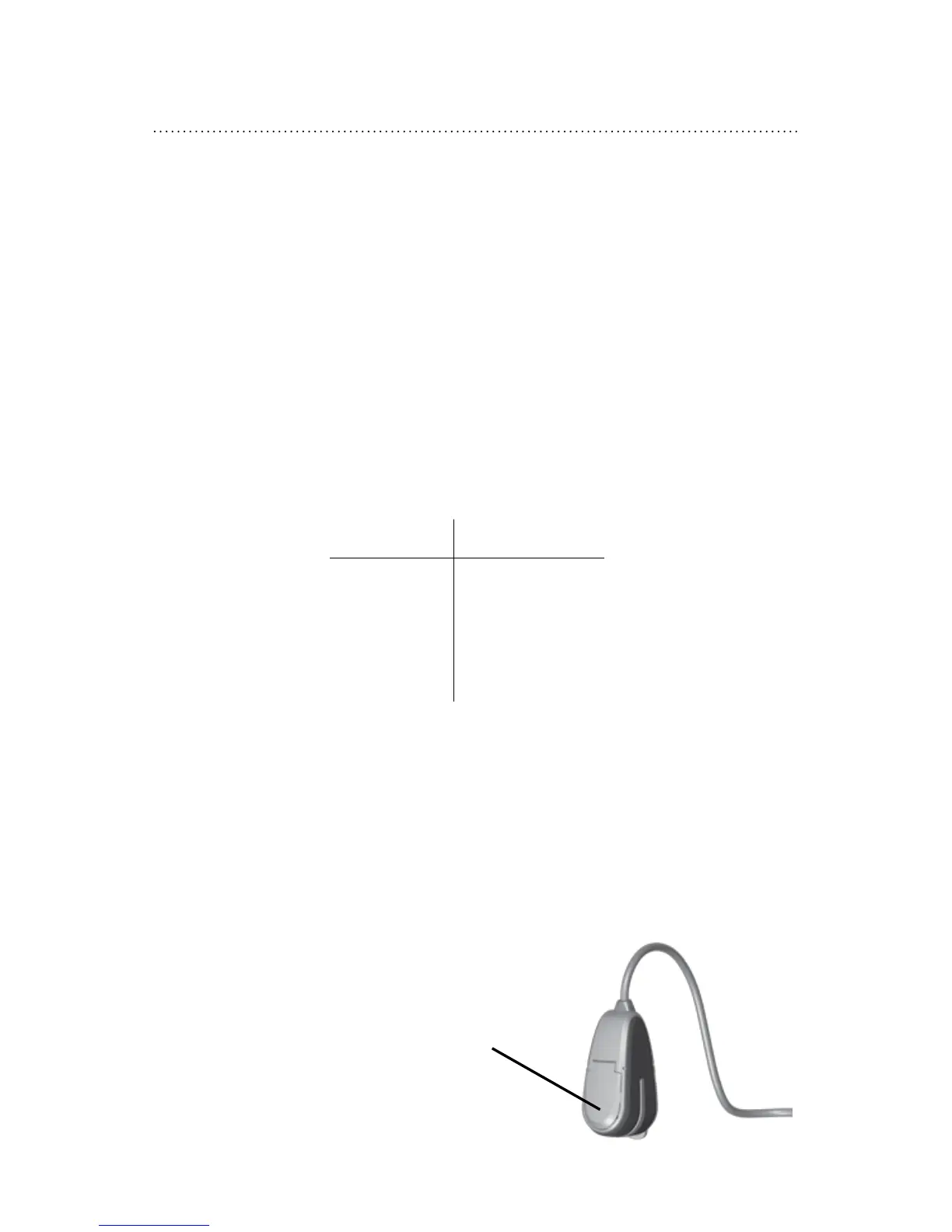Program Button
12
SONIC INNOVATIONS
Using The Program Button
Your hearing aid has a program button. This button
gives you the ability to choose different listening
programs. When you turn the hearing aid off and then
on, it automatically returns to program 1.
Each time you press the button, you move to the next
program. The sequence is 1, 2, 3, 4, 1...
Your hearing aid may use SmartTones
™
to help you
identify which program you are using. When you select
program 1 you will hear one beep, program 2 will emit
two beeps, and so on.
Your hearing aid may also have Voice Alerts to help you
identify which program you are using. When you push
the program button, the name of the program you are
switching to will be announced.
Note
Your hearing healthcare
provider may not activate all
programs.
Program
SmartTone
™
1
2
3
4
1 Beep
2 Beeps
3 Beeps
4 Beeps