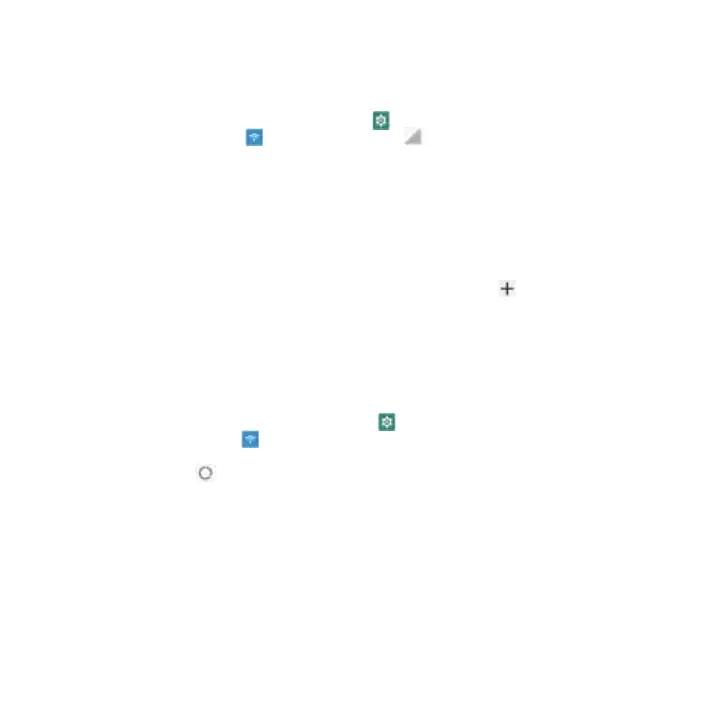Mobile Network
1. From Notifications or App menu, tap on Settings( ).
2. Tap on Network & Internet ( ) > Mobile network ( ),
3. Select SIM card Slot and the following options are displayed:
• Mobile data: Turn On to enable mobile data. Using mobile data, you can access Internet.
• Roaming: Turn ON to enable data roaming to connect to data services while roaming.
• Data usage: Mobile data usage for a particular time frame is displayed.
• Network:
- Automatically select network: Turn ON to connect to the selected network automatically.
- Network: The network name is displayed.
- Access Point Names: Tap on Access Point
Names (APNs) to view and edit the network access points. Tap on the ( ) icon to add a new
access point.
Data Usage
Data usage refers to the amount of data utilized by your tablet during data transfers through the
Internet. The data usage charges are dependent on the wireless plan provided by your service
provider.
To monitor your data usage, adjust your data usage settings.
1. From Notifications or App menu, tap on Settings ( ).
2. Tap on Network & Internet ( ) > Data usage
3. Under Usage, you can view the data usage for a particular time frame.
4. Turn on Data saver ( ) to access unrestricted data.
Hotspot & Tethering
Hotspot and Tethering provides Internet to other devices through your mobile data connection.
Apps can also create a hotspot to share content with nearby devices.
13