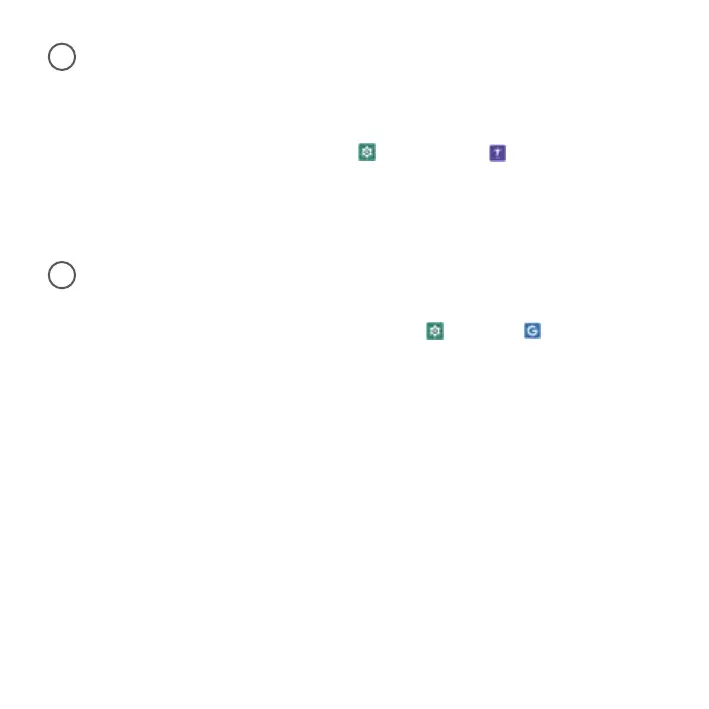Accessibility
You can make websites and applications more accessible to people with disabilities when they
are using mobile tablets and other devices.
From Notifications or App menu, tap on Settings ( ) > Accessibility ( ).
Volume Key Shortcut
1. Tap on Volume key shortcut. Turn On to enable Shortcut service. You can select any of the
listed service to set a shortcut.
2. Enable Allow from lock screen to perform this functionality.
Google Settings
Google
1. From Notifications screen or App screen, tap on Settings ( ) > Google ( ).
2. The following services are displayed under Services:
• Account services
• Ads
• Autofill
• Backup
• Data & messaging
• Device connections
• On-device sharing
• App preview messages
• Parental controls
• Security
• Set up & restore
Accessibility Settings
17
18
20
