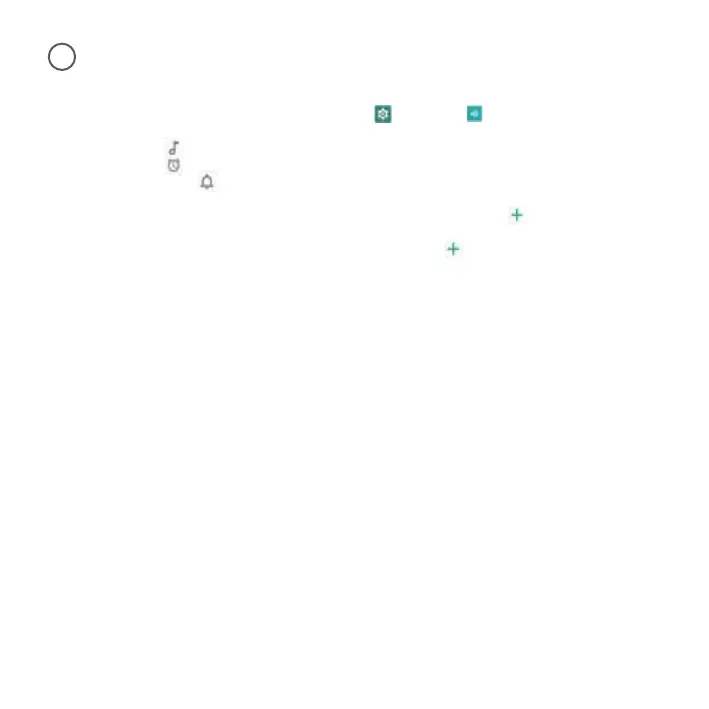Sound
1. From Notifications or App menu, tap on Settings ( ) > Sound ( ).
Set the following options to set the Sound settings in your device:
2. Media volume( ): Adjust the volume as per your requirement.
3. Alarm volume( ): Adjust the alarm volume as per your requirement.
4. Notification volume( ): Adjust the volume for notification as per your requirement.
• Default Notification sound: Select the required Notification sound from the list and tap on OK to
set as the ringtone. You can also add a new ringtone using Add ringtone ( ) option.
• Default alarm sound: Select the required alarm sound from the list and tap on OK to set as the
ringtone. You can also add a new ringtone using Add ringtone ( ) option.
5. Other sounds and vibrations
Turn ON the following options to access the sound:
• Screen locking sounds
• Charging sounds and vibration
• Scanning sounds
• Touch sounds
• Touch vibration
Sound Settings
14
18