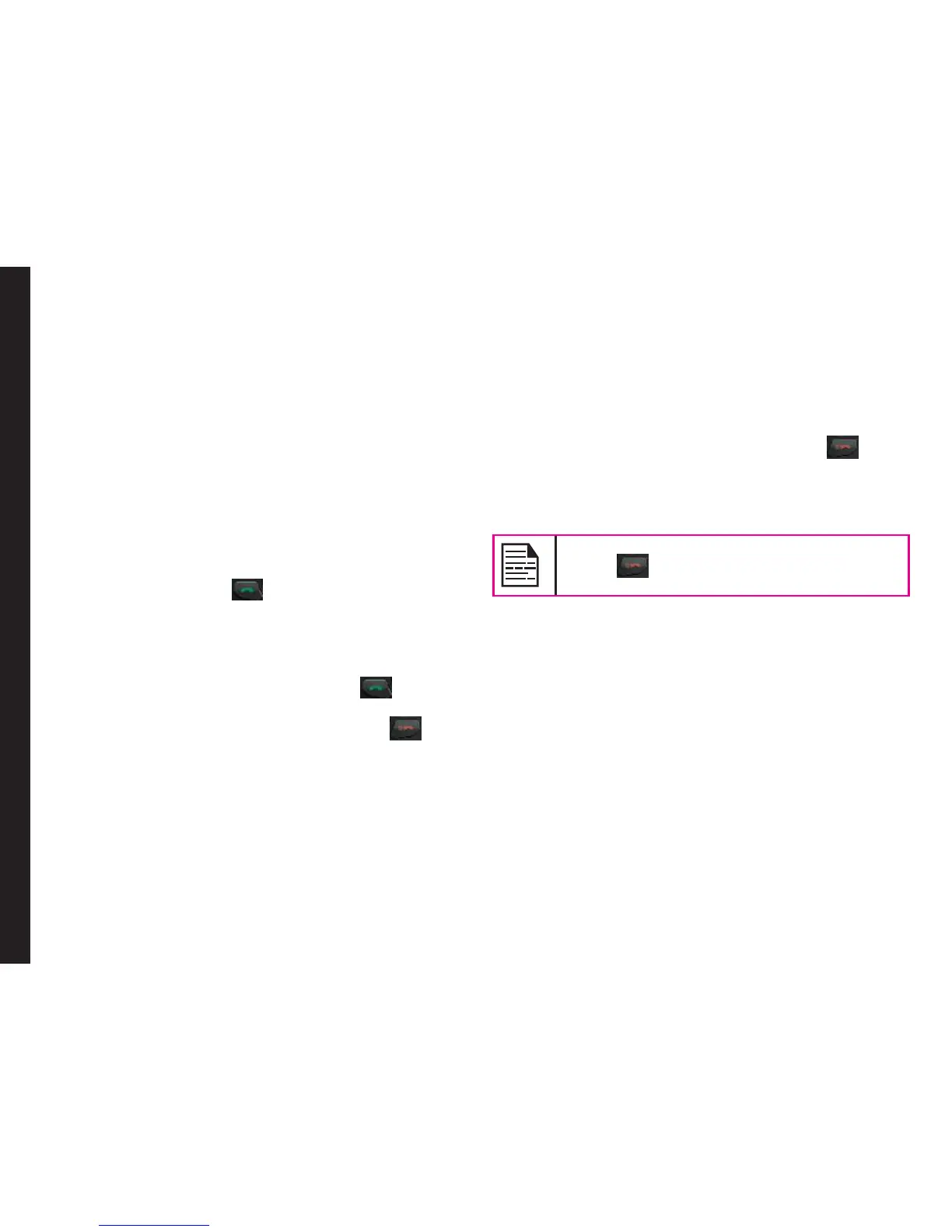35
Calls
Speed Dial
This option enables you to dial a number quickly via a
shortcut.
1. If shortcut is not set for Speed dial, select Menu >
Settings > General tab > Shortcuts > scroll to a
key > Option > Change. Select Speed dial from the
list. The shortcut is set.
2. Press and hold the shortcut designated for Speed dial
from home screen. The Speed dial screen appears.
3. To add a new contact, scroll to an empty slot, select
Add. Select the contact. Select Yes to add a picture
or No to not add picture. Select the picture from
Default pictures OR Phone memory OR SD card. The
Speed dial is set.
4. To make a call, press . The other options
available for a contact are View, Replace, Delete and
Send message.
Receive a Call
1. To receive a call, press the Accept key OR press
Left Selection key. Select Accept.
2. To reject a call press the Power on/off key OR
press Left Selection key. Select Reject.
3. To receive another call while you are already
speaking, enable the call waiting feature for GSM
calls. Select Menu > Calls > Call settings > Call
services > Call waiting > Enable.
Auto Answer
When auto answer is enabled, your incoming calls will
automatically be answered.
Select Menu > Calls > Call settings > Auto answer > On.
Anykey Answer
When enabled, you can press any key except to
answer a call.
To activate this feature, select Menu > Calls > Call
settings > Anykey answer > On.
Long pressing (press and hold) the Power on/
off key during a GSM call will only end
the call and not switch off the phone.
Minute Reminder
When enabled, you receive a prompt at the 45th second of
every minute during a conversation. Select Menu > Calls >
Call settings > Minute reminder > On.
Call Services
Call Time
• To view the total time spent on the last call, select
Menu > Calls > Call settings > Call services > Call
time > Last call.
• To view the total time spent on incoming calls, select
Menu > Calls > Call settings > Call services > Call
time > Incoming call.
