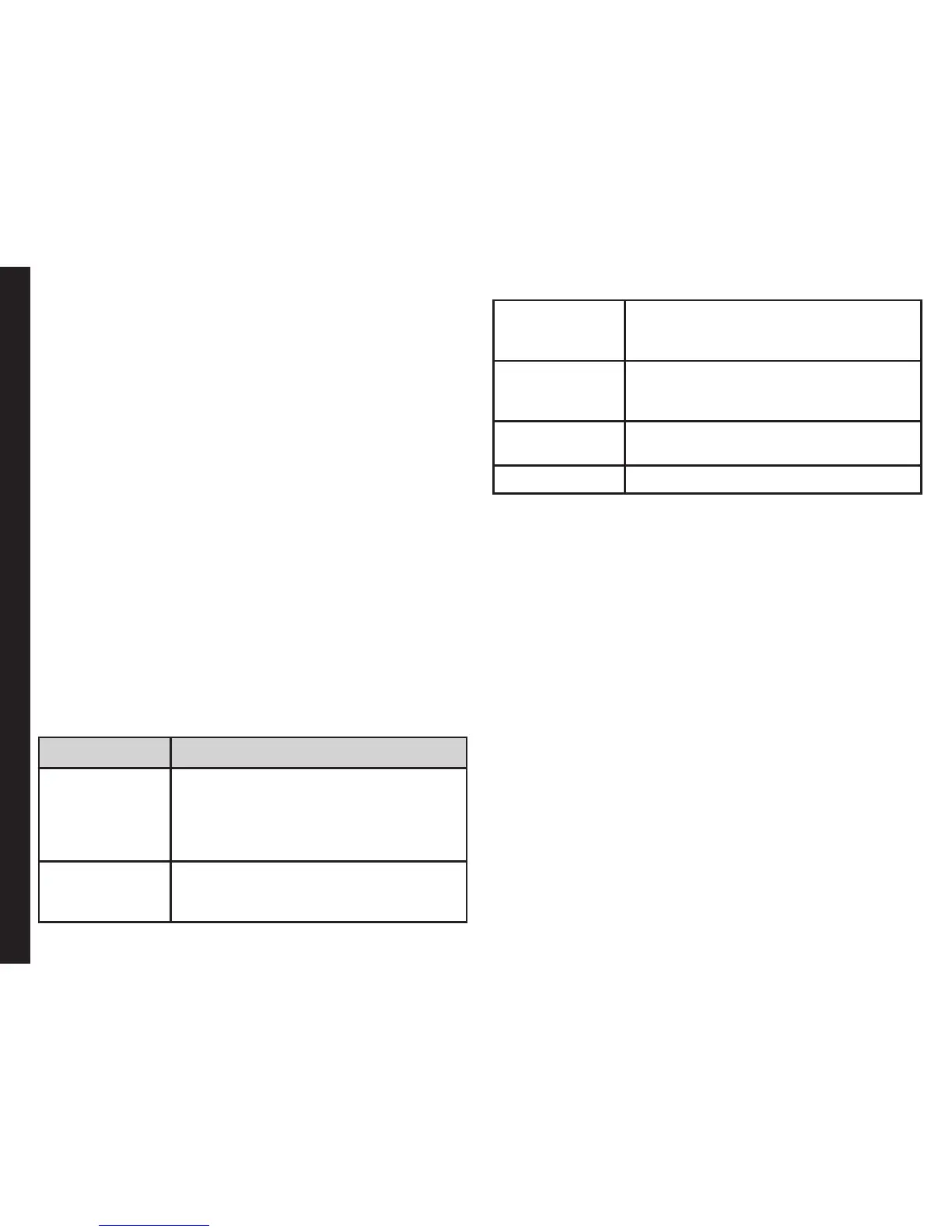43
Messages
Messages
SMS is a convenient and inexpensive means of
communication. You can send a text message to other
people via this service. You can use the Messages menu
in your phone to send an SMS message to other mobile
phones or any other equipment that can receive SMS. To
access the SMS function select Menu > Messages. The
list of options are displayed.
Advanced Settings
To view or dene settings for your messages select
Menu > Messages > Advanced.
• Cell info: You can select to receive broadcast
messages.
• Reception: Select On to get information about
the reception tower.
• Topics: Select Topics > Add new to add the
channel number of the topic to get information.
• Message settings: You can set the SMS account.
Select SMS Account > Option > Activate to set
selected account. Select SMS Account > Option >
Edit to edit the following settings:
Settings Function
Service Center
No
The message centre number, provided
by your service provider, via which
your messages are sent. The phone
automatically picks up this number if
it is already congured in the SIM card
Validity period Select the period for which your
messages will be stored in the
message centre.
Status report Select On to get a conrmation report
whether message has been delivered
or not.
Signature Select On to set a signature that will
be attached along with your sent
messages.
Storage
location
Select SIM or Mobile phone as the
storage location of messages.
Send & save Select On to save the sent messages.
• Memory status: You can view the number of
messages stored in the SIM and the mobile phone.
• My favourites: You can view the messages stored in
this location.
• SIM archive: You can view the messages stored in
the SIM.
• SMS timer: You can add a timer to an SMS and
mention the time in which it is to be sent. Select SMS
timer > Add > Enter the text > Save > Contacts or
Phone number > Enter date > OK > Enter time >
OK. The user is prompted when it is time to send the
SMS.
Text Input Mode
When you enter text, the input mode is displayed at the
top left of the screen. Press and release the # key to view
the different text input modes, that is conventional (Abc/
ABC/abc) and numeric (123). Press and hold the # key to
enable the T9 mode.
In conventional mode, you can enter a letter by repeatedly
pressing a key until the letter you want appears. Numeric
mode is used to input numbers.