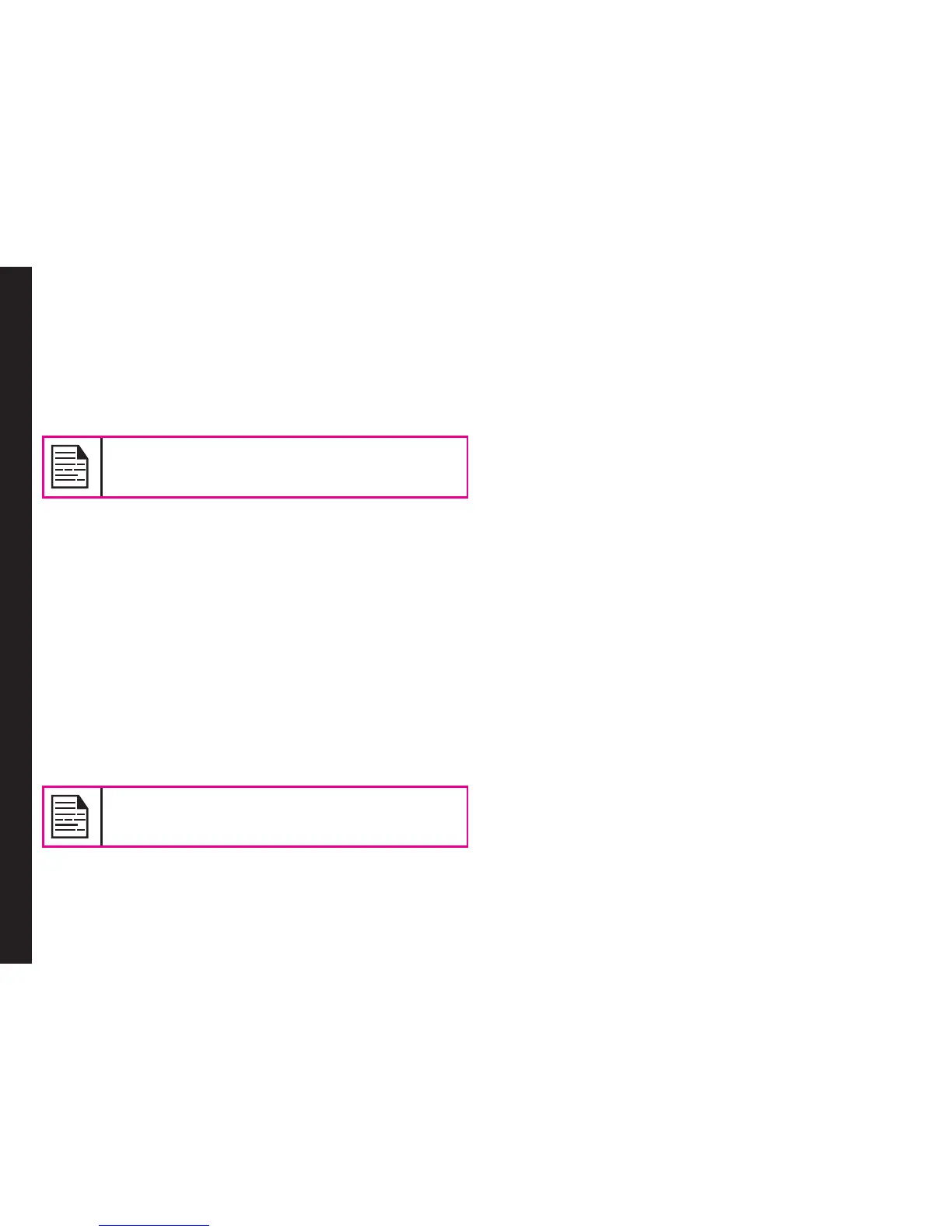50
Opera Mini
Opera Mini
Opera Mini is one of the most popular mobile web
browsers. Opera Mini presents the users with rich and
very fast web experience. The Sonim XP3 Sentinel comes
with a pre-bundled copy of Opera Mini.
Configuration of APN (Access Point Name) for Opera Mini
Do NOT modify the APN settings if it is already
set; Modifying it will cause LW application to
NOT work resulting in safety issues.
Set the network account for the Opera Mini.
1. Select Menu > Settings > Connectivity tab >
Connections > Network account > Select >
Network A/c 5. Select Edit to enter the prole
details.
2. The following details are to be entered.
• Account name: Enter the name of the account.
• APN: Enter the access point name.
• Login: Enter the login name.
• Password: Enter the password.
3. Select Save to save the details.
Always use Network account 5 for Opera Mini
and other Java applications.
Installation of Opera Mini
Select Menu > Applications > Java > More Apps >
Opera Mini.jad. Install the application. Once Opera Mini is
installed successfully, it will be displayed in the Java box.
Launching Opera Mini
Select Menu > Applications > Java > Opera Mini.