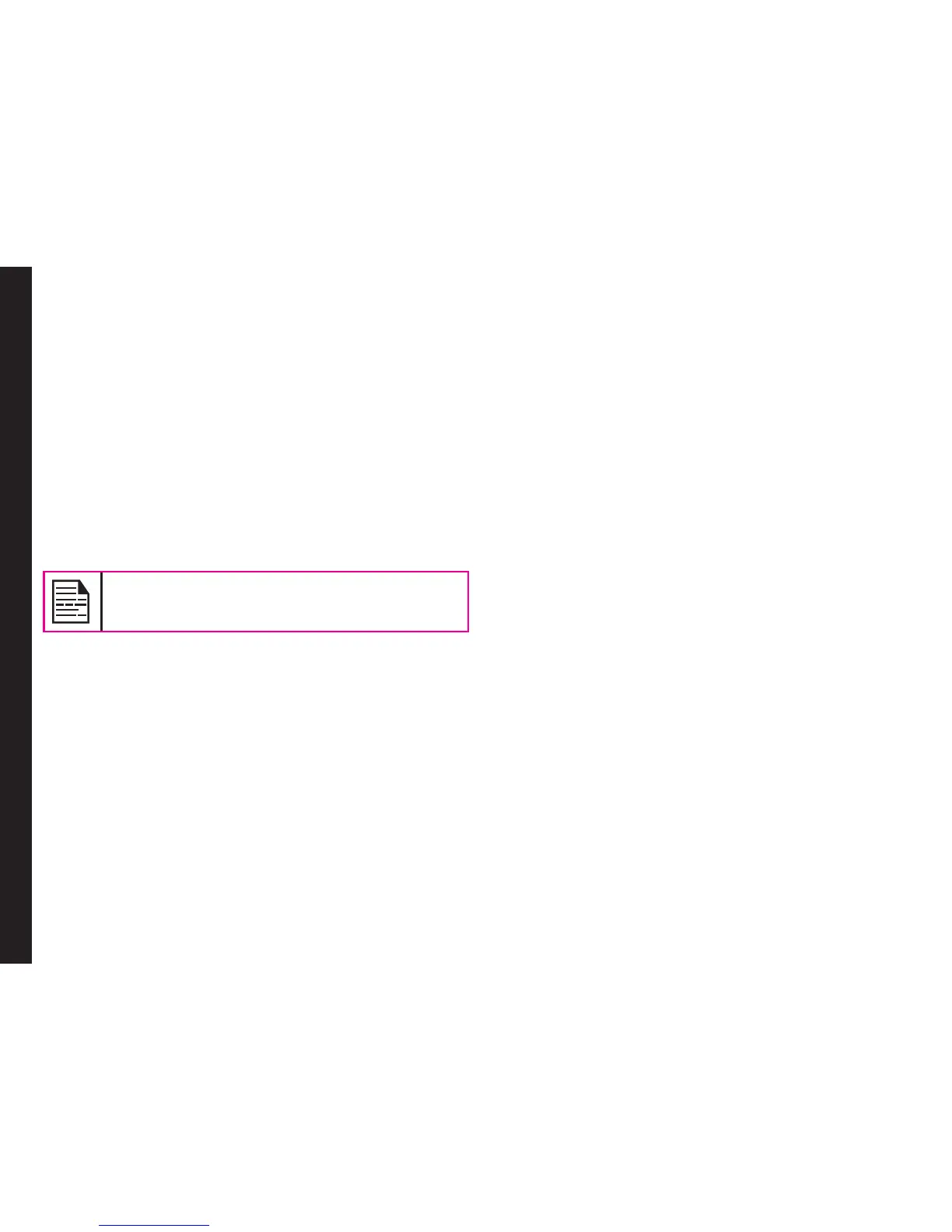60
Flashlight
Flashlight
You can use the camera ash as a ashlight. To turn ON/
OFF the ash, press and hold key 5. The ashlight can be
turned ON/OFF from the following screens:
• Idle screen.
• Keypad locked screen.
• Main menu screen.
• Menu screens: Contacts, Messages, Create
message, Settings, Call list and My les.
• Tools screen.
• Without SIM screen.
The ashlight button does not work if you are
using camera or WAP.