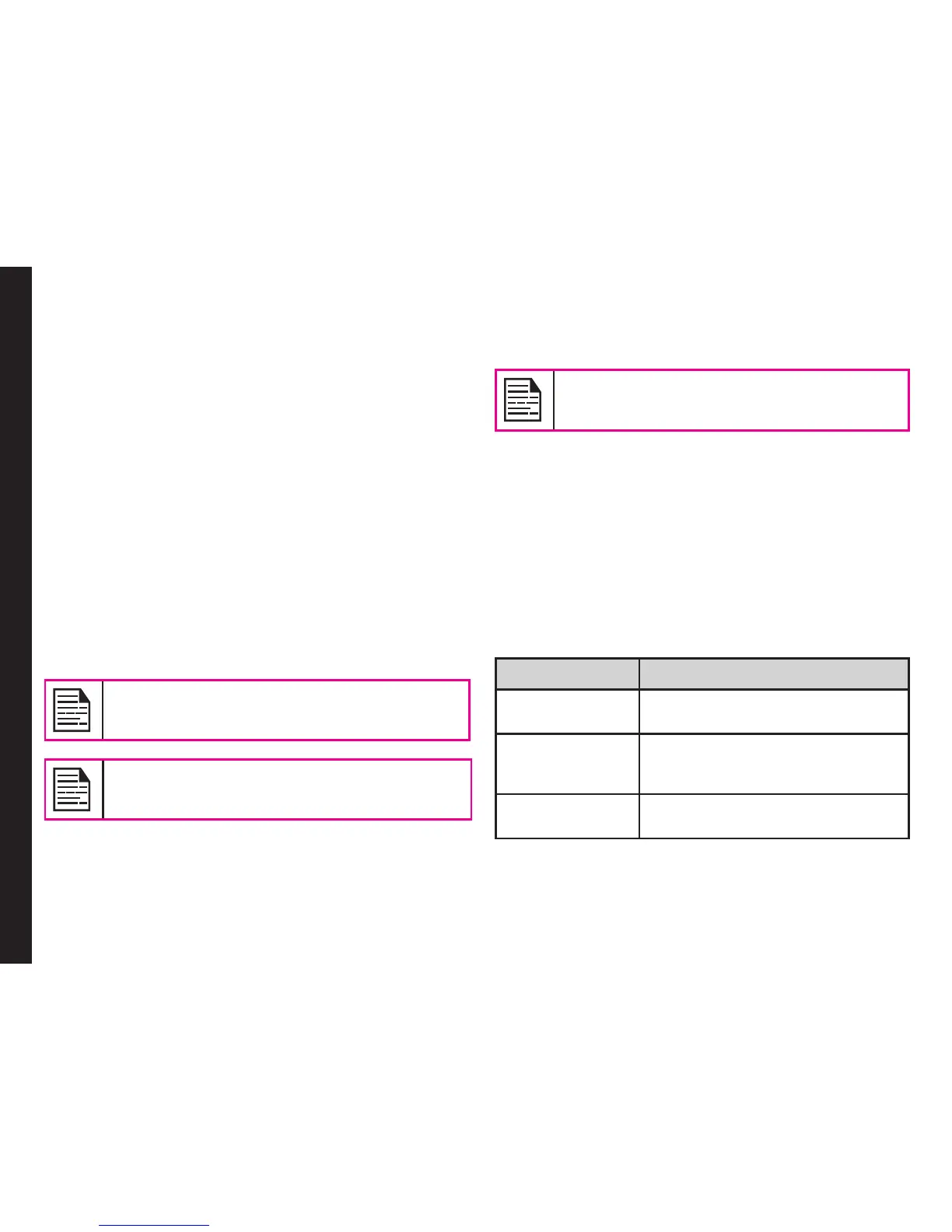52
Tools
Tools
This section contains miscellaneous features supported
by the handset.
Alarm
You can set alarm for a particular time. Select Menu >
Tools > Alarm.
1. To set a simple alarm, select Menu > Tools > Alarm
> Simple alarm. Enter the time and select OK.
2. To set a recurrent alarm, select Menu > Tools >
Alarm > Recurrent alarm. Enter the time and select
OK. Using the menu key, select the day and select
Save.
3. To set the alarm tone, select Menu > Tools > Alarm
> Alarm tone > Default sounds or Phone memory.
Select the alarm tone.
4. To enable snooze, select Menu > Tools > Alarm >
Snooze. Use the menu key to toggle between on
and off.
The alarm will work even if the phone is in Silent
mode.
The alarm will work even if the phone is
switched off.
Bluetooth
Bluetooth is a wireless connection that enables devices to
exchange information. Devices within a range of 10 meters
can be connected wirelessly using Bluetooth technology.
The Sonim XP3 Sentinel is compliant with Bluetooth
specication 2.0 supporting the following proles: Headset
prole, Hands free prole, Object exchange prole, Dial up
networking prole, Serial port prole. This device can send
images and audio les using Bluetooth connection.
There may be restrictions on using Bluetooth
technology in some locations. Check with
your local authorities or service providers.
Activate Bluetooth
Select Menu > Tools > Bluetooth > Activate. Use the
menu key to toggle between on and off. When Bluetooth
is activated, the Bluetooth icon is displayed on the home
screen.
Deactivate Bluetooth
Select Menu > Tools > Bluetooth > Activate. Use the
menu key to toggle between on and off.
Bluetooth Settings
Type Function
My name Select this option to change the
name of your device.
Visibility Select On to show your presence
to other devices. Select Off to hide
your presence from other devices.
My profiles Use this option to view the
Bluetooth service list.