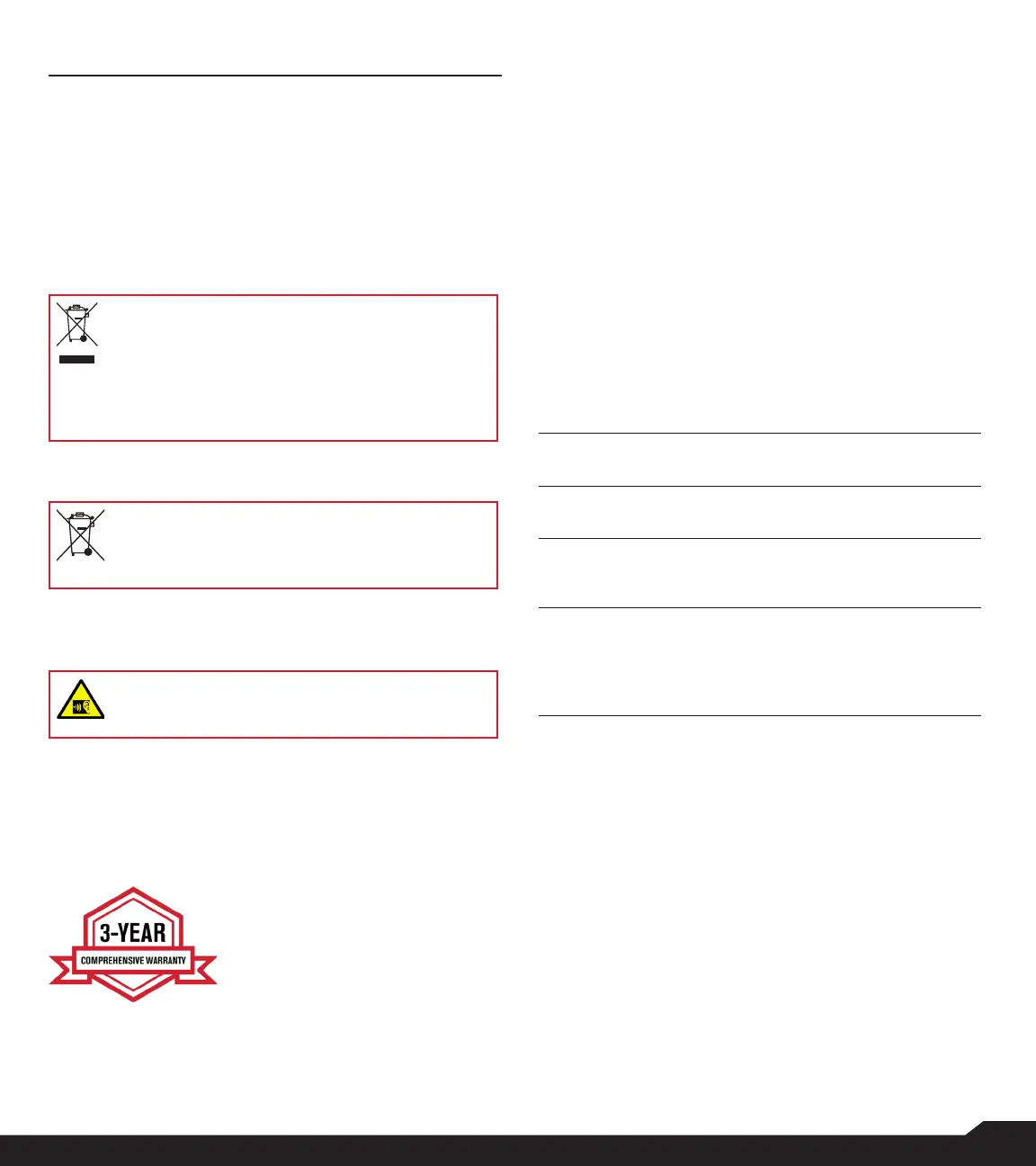2
GENERAL INFORMATION
GENERAL INFORMATION
Copyright © 2018 Sonim Technologies, Inc.
Sonim and the Sonim logo are trademarks of Sonim
Technologies, Inc. Other company and product names
may be trademarks or registered trade-marks of the
respective owners with whom they are associated.
DISPOSAL OF OLD ELECTRICAL AND
ELECTRONIC EQUIPMENT
The symbol of the crossed-out wheeled
bin indicates that within the countries in
the European Union, this product, and any
enhancements marked with this symbol,
cannot be disposed as unsorted waste but
must be taken to separate collection at their
end- of-life.
DISPOSAL OF BATTERY
Please check local regulations for disposal of
batteries. The battery should never be placed
in municipal waste. Use a battery disposal
facility if available.
GUIDELINE FOR HEADPHONE AND
EARPHONE
To prevent possible hearing damage, please
do not listen at high volume levels for long
period.
REGISTER YOUR PHONE
Please register your phone at
www.sonimtech.com/register, to receive product
information and updates.
Sonim devices are covered by a
3-Year comprehensive warranty.
The embedded battery is covered
by a 1-Year limited warranty.
Congratulations on the purchase of a Sonim
XP5800
mobile phone! This phone is an LTE enabled feature
phone and has an intuitive feature-rich user interface,
which allows you to make the best use of offered
functions.
PHONE MODELS COVERED
This user guide covers Sonim XP5s phone with the
model number
XP5800
.
SONIM SUPPORT INFORMATION
For additional product and support information, visit
www.sonimtech.com.
OPTIONS COMMONLY USED ACROSS
MENU ITEMS
The following are common actions used across
various menu items:
OK
Conrms an action. Use the
Center
key
to perform this function.
BACK
Use this key to display the previous
screen.
MENU
Moves the current working application to
the recent applications list/background
and displays menu screen.
RECENT
Displays the thumbnails of the
applications that you have worked on
recently. To remove any application from
this list, Select
Remove
from list from
option.
