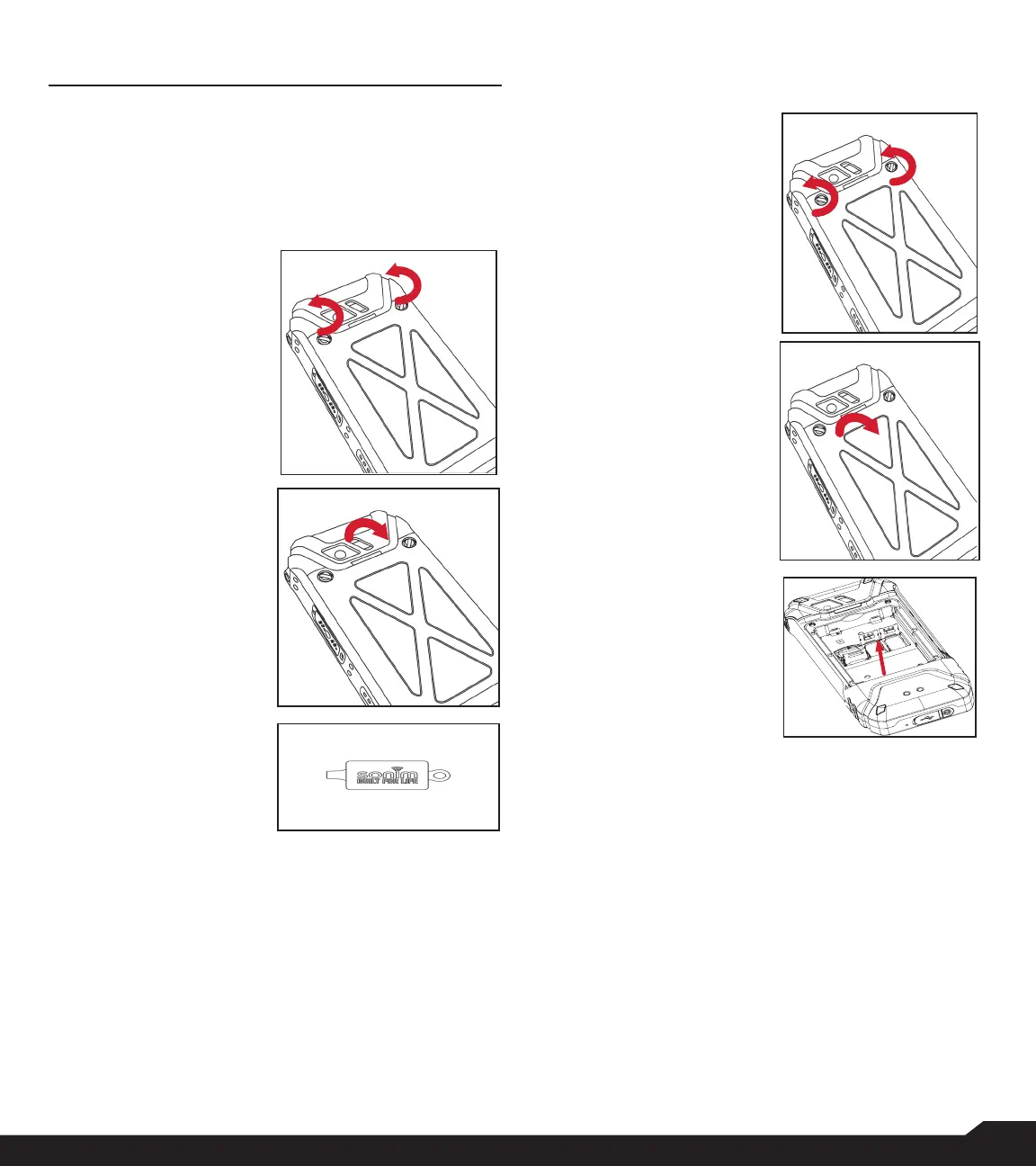9
YOUR SIM CARD
YOUR SIM CARD
Purchase a SIM card from a mobile operator. The SIM
card associates your network services (for example,
phone number, data services, and so on) with your
phone.
REMOVING THE BACK COVER
1. UNSCREW COVER
To open the battery
cover, rotate both the
battery cover screws
in counter clockwise
direction (as shown in
the gure).
2. LIFT THE COVER
Lift the back cover to
reveal the battery slot.
3. USE SONIM
SCREWDRIVER
You can use the
Sonim provided
screwdriver tool to
open the screws.
INSERTING SIM CARDS
1. UNSCREW COVER
Use the included
screwdriver to
unscrew the two
battery cover screws
on the back of the
phone.
2. LIFT THE COVER
Remove the battery
cover and the battery.
3. INSERT SIM CARD
Open either SIM card
tray, insert SIM card
and lock SIM card tray
into place.
The Sonim XP5s device supports dual SIM. Following are
the three scenarios for dual SIM:
1. When both the SIM cards are inserted: At the
time of every boot up, a warning/pop-up message is
displayed Device has detected two SIM cards, SIM
in Slot 2 will be disabled. Press OK to conrm. SIM
with Slot 1 is enabled and SIM in slot 2 is disabled.
2. When Only SIM in Slot1 is inserted: There is no
warning/pop-up message is displayed and SIM in
slot 1 is active/enabled.
3. When Only SIM in Slot2 is inserted: There is
no warning/pop-up message is displayed and
message SIM in Slot2 is active/enabled.