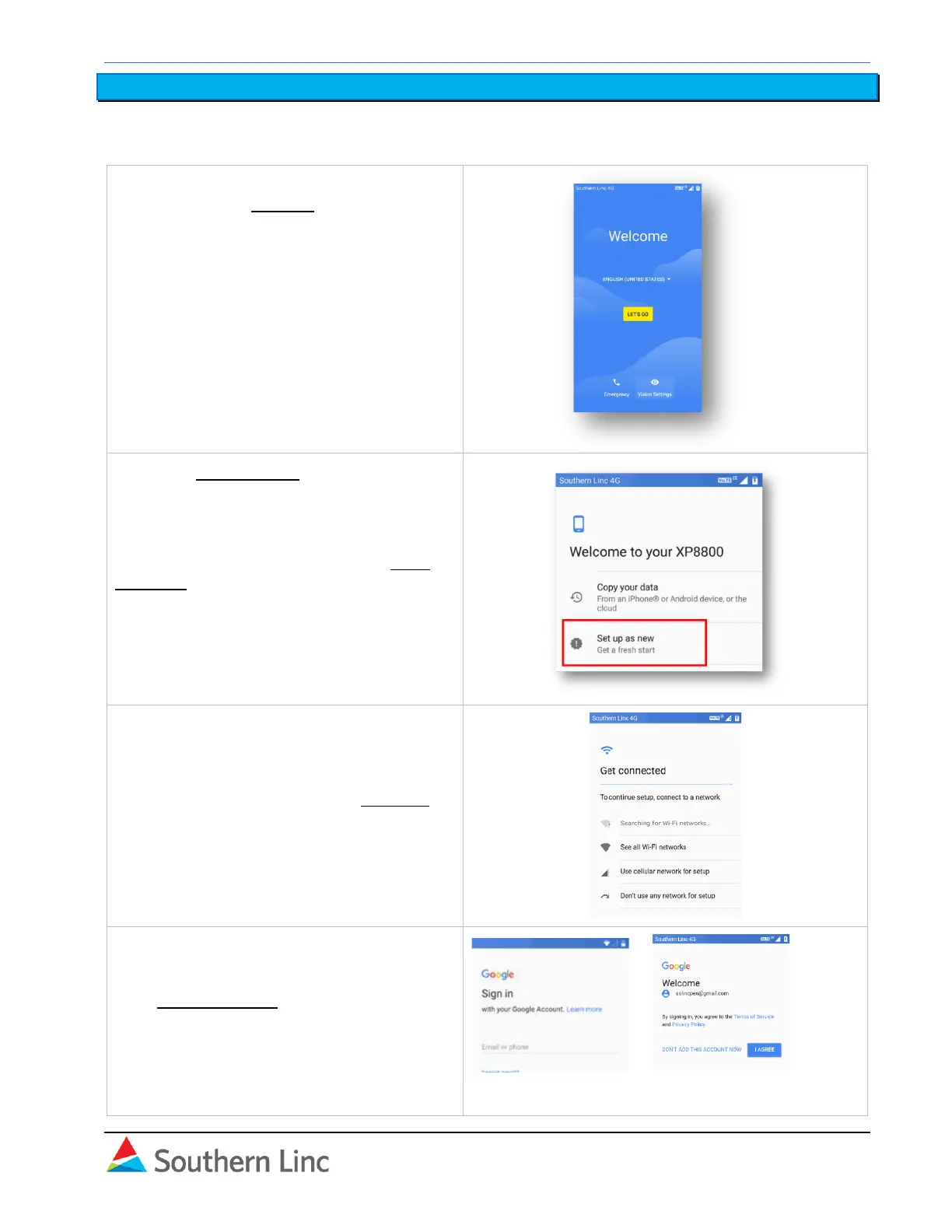Quick Start Guide – XP8 7/18/2018
Page 3 of 17
GOOGLE SETUP
Setup requires a Google account. You may use an existing one or set up one specifically for the Linc
phone.
1. Power on your phone. On the welcome
screen, press Let’s Go button
2. Select Setup as new.
Note: If you wish to copy data from another
device or from cloud storage, select Copy
your data and follow on-screen instructions.
You will be returned to the setup process
afterwards.
3. Select wi-fi data connection for setup,
then select the appropriate network.
Note: If you select cellular network, there
will be a pop-up message. Click Continue.
4. Sign in with your Google account.
Note: If you want to set up a new account,
Click Create account and follow on-screen
instructions.
