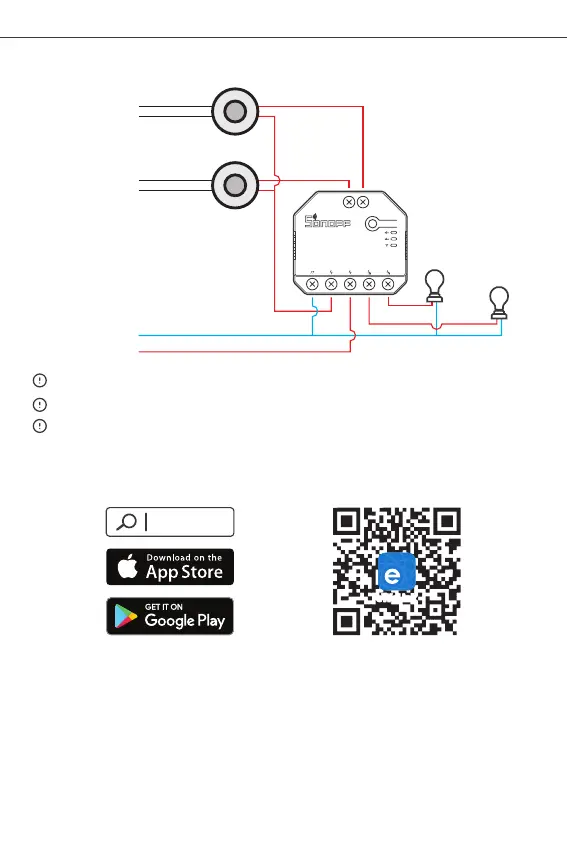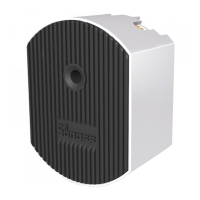SONOFF TECHNOLOGIES CO., LTD.
English
③Connect dry contact sensors in the following mode:
1
2
S2 S1
N In L In L In LOut1LOut2
+
-
+
-
Make sure the neutral wire and live wire connection is correct.
The device still works normally if no a physical light switch is connected to S1/S2.
If S1/S2 is connected to a physical light switch, the corresponding working mode
is required in eWeLink APP to select for normal use.
External power
supply
External power
supply
N In
L In
L Out 1
L Out 2
eWeLink
eWeLink
Android™ & iOS
3. Download the eWeLink APP
Dry contact
sensor
Dry contact
sensor
12
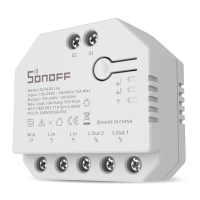