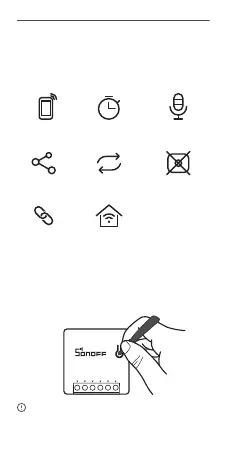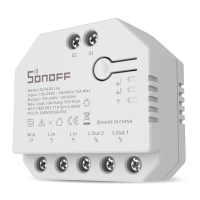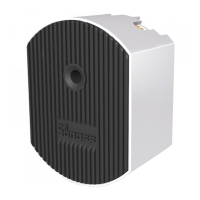SONO FF TECH NOLOG IES CO. , LTD .
N In
LOut
S2
L In
S1
N In
English
Features
App Control
App Control
Timing Schedule Voice Control
Share Control
Sync Status
No Hub Required
Smart Scene
LAN Control
Tu rn on /o ff the light or fan f rom a ny wh er e,
schedule power on/off and share AP P with
your family to control.
Please reset the switch to factory defaults if you
want to use other Wi-Fi networks, then reconnect
the network.
Factory Reset
Long press the pairing button for about 5s until
the Wi-Fi LED indicator changes in a cycle of
two short and one long ash and release, then
the reset is successful. The device enters quick
pairing mode (Touch).
5
