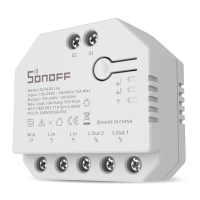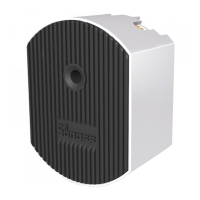Common Problems
Q: Why my device stays “Ofine”?
A: The newl y ad de d de vice need s 1 – 2 mi ns t o
connect Wi-Fi and network. If it stays ofine for
a long time, please judge these problems by the
blue Wi-Fi indicator status:
1. The blue Wi-Fi indicator quickly ashes once per
second, which means that the switch failed to
connect your Wi-Fi:
① Maybe you have entered a wrong Wi-Fi password.
② Maybe there's too much distance between the
switch your router or the environment causes
interference, consider getting close to the router.
If failed, please add it again.
③ The 5G Wi-Fi network is not supported and only
supports the 2.4GHz wireless network.
④ Maybe the MAC address ltering is open. Please
turn it off.
2. Blue indicator quickly ashes twice per second,
which means your device has connected to Wi-Fi
but failed to connect to the server.
Ensure a steady enough network. If double ash
occurs frequently, which means you access a n
unsteady network, not the product problem. If the
network is normal, try to press the “Reset Button”
or turn off t he power to restart the switch.
SONO FF TECH NOLOG IES CO. , LTD .
English
Scan the QR c o d e to read the voice control instruction
for Amazon E c h o and Google Home.
Scan the QR code or visit the website
( ) to learn the https://www.sonoff.tech/usermanuals
detailed user guide.
6

